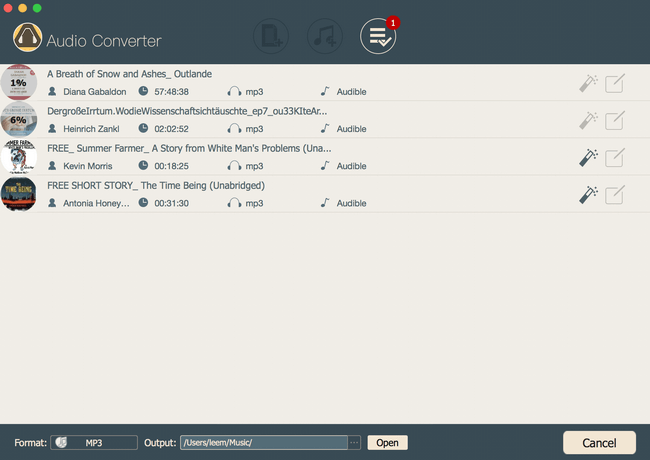Wanna convert many different types of audio files? Then ViWizard DRM Audio Converter is the best choice for you. Here let's walk you through the
1. Run ViWizard DRM Audio Converter on Mac.
To run ViWizard Audiobook Converter for Mac successfully, you have to install the newest iTunes on your Mac. Once the Audiobook Converter is run, the iTunes will be launched automatically and hide in the background.
Note on Nov. 2nd, 2017: The DRM Audio Converter currently doesn't support Mac OS X 10.13 High Sierra
2. Import audio files to ViWizard DRM Audio Converter for Mac
On the main interface of ViWizard DRM Audio Converter for Mac, you will see there are two different 'Add' icons on the top center. By clicking the first 'add' button, you can add unprotected audio files, like common MP3, M4A, WMA, MKA, FLAC, AAC etc. to convert. And by clicking the second 'add' button, you can add DRMed audio files like iTunes audio files including M4A, M4B, M4P and Audible files like AA, AAX files to convert. Besides, you are allowed to drag and drop the audio files to the program directly.
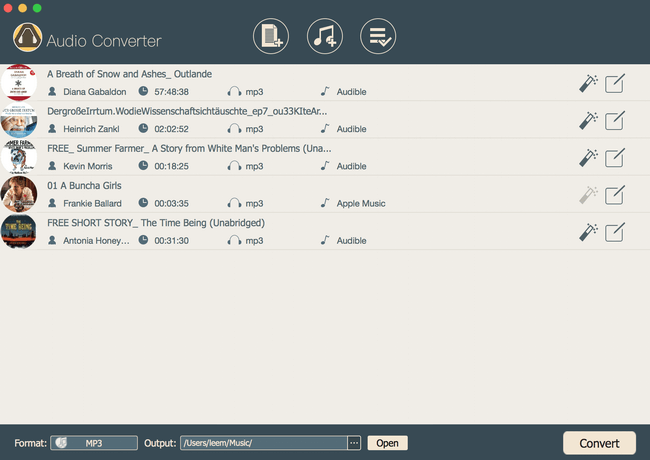
3. Choose output format and settings
Click "Format"combox to choose output format. ViWizard DRM Audio Converter for Mac supports common MP3, M4A, M4B, AAC, FLAC, WAV as output. On the output settings panel, you are allowed to set codec, Channel, Sample rate and bit rate for output audio files. For AA/AAX audio conversion, you can choose whether to keep lossless original quality or not.
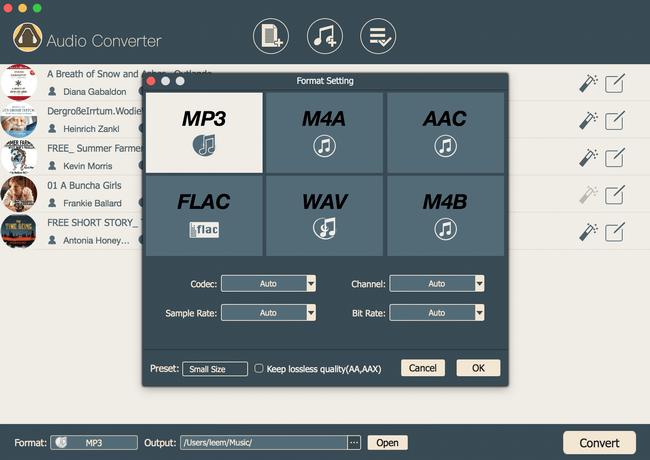
4. Start DRM Audio Conversion
By clicking "Convert" button, you can start iTunes audio conversion or Audible conversion or any other DRM free audio converter quickly.