To convert DRMed Audible files to MP3 quickly without iTunes, you will need to download ViWizard Audible Converter for Mac at first, the unique audiobook DRM removal tool. By adopting some new technologies, ViWizard Audible Converter for Mac can crack Audible DRM protection very fast without iTunes running and preserve the original quality better.
1. Run Audible Converter for Mac.
ViWizard Audible Converter for Mac is compatible well with Mac OSX Sierra 10.12, OSX 10.11, 10.10, 10.9 and Mac OS X 10.8. But if you are running OSX older than 10.8, you have to update your Mac OSX at first.
2. Import Audible AA/AAX Files to ViWizard
Click "Add Files" button, then locate the fold where you stored the downloaded Audible AA/AAX files, then select Audible files to import. You are also allowed to drag and drop the AA/AAX files to ViWizard directly.
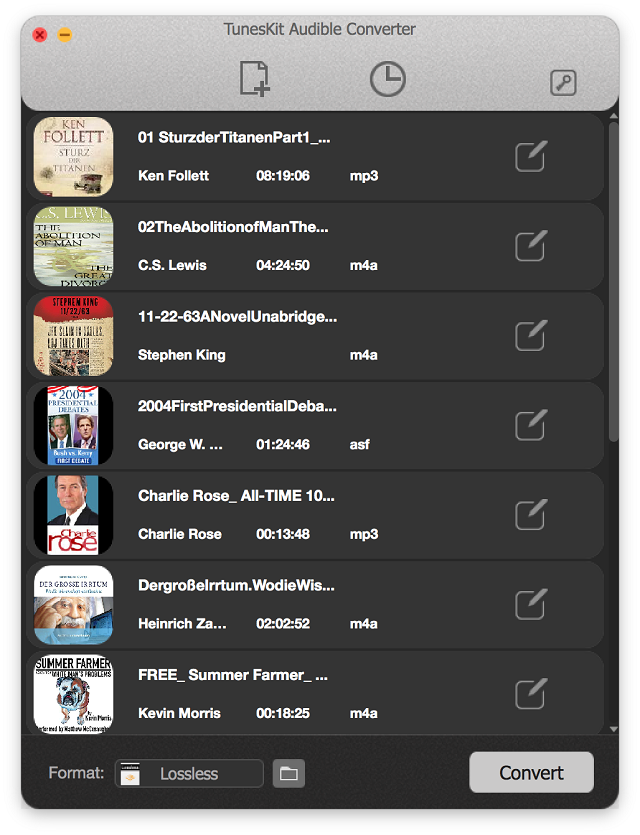
3. Click 'pen' icon to edit the Audible files.
By clicking edit icon to enter the edit panel as below:
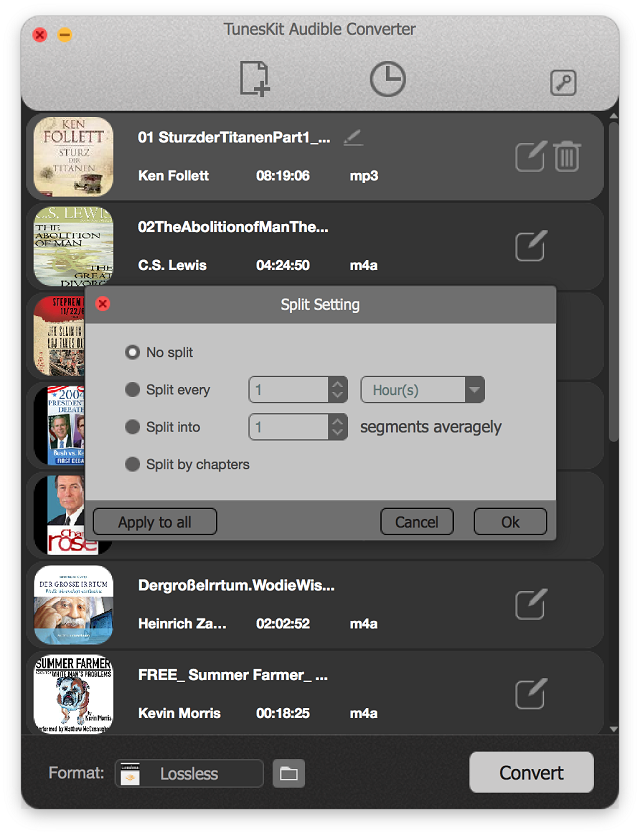
In this panel, you can split the audible audiobooks into segments by hours, minutes, chapters or split the files averagely.
4. Select Output Format as MP3.
Click "Format" dropdown menu, you can get a list of output format to choose, such as MP3, AAC, M4A, M4B, FLAC, OGG, AIFF, APE, FLAC, WMA, WAV, M4R, MKA, AU, etc. MP3 is the most popular audio format for users, because it is supported by any media player devices and software.
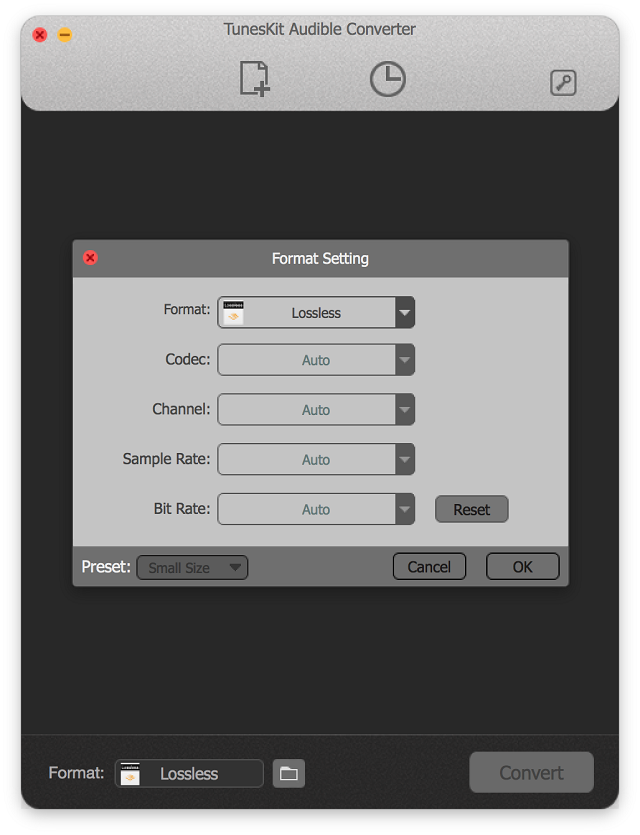
You can also preset the codec, channel, sample rate and bit rate in the settings panel for output files.
5. Start to convert Audible AA/AAX files to unprotected MP3 with lossless quality
By clicking "Convert" button, you can start to remove the DRM from Audible audiobooks and convert the encrypted AA/AAX files to common MP3 format now. ViWizard can do multiple conversions at the same time to help you save much time.




