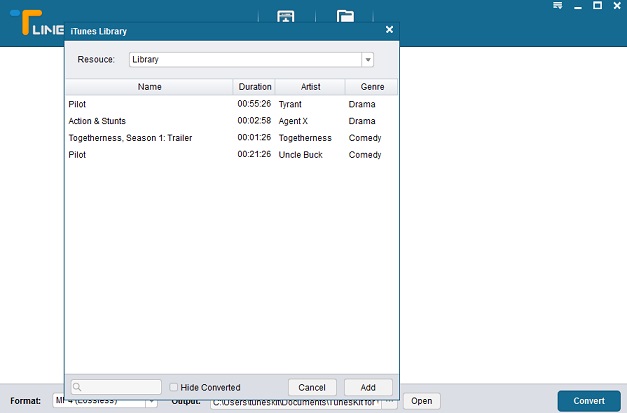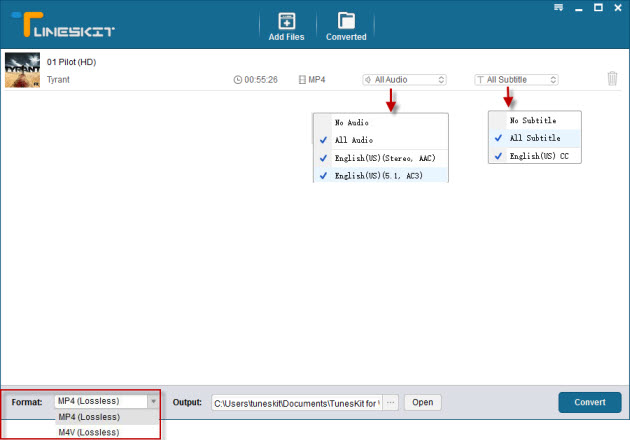As a loyal user of iTunes content, I like to buy or rent movies /TV shows and other digital media content from iTunes store. It's updated frequently and always kept up with the cinema. I can find anything I like here. However, I also like to try to enjoy the movies with other more media player devices expect Apple's, like devices are made by TiVo, Roku, Panasonic, Sony and others. It urges me to find an iTunes video converter tool to achieve this. And ViWizard comes up then.
You know all iTunes downloaded content are DRM protected, which means if I buy a movie from Apple's iTunes Movie Store the file contains DRM that keeps me from playing that movie on anything but Apple devices. That clearly doesn't work if I want to stream the movie I just purchased to my TiVo in the playroom. That's why the DRM removal tools are so attractive.
Now let's learn how ViWizard works
Unlike other traditional converter applications, ViWizard is specially designed for iTunes protected videos. The core technology of this wonderful software is to help users get rid of annoying DRM protection, so recoding is not their purpose. You can keep the original video quality by select M4V lossless. Here is a step-by-step guide.
Step 1. Add M4V Files from iTunes Library.
Click "Add Files" button on the program to select iTunes movies or TV shows that you want to convert. Click "OK" to load the M4V files. You can also import the iTunes M4V files by dragging and dropping.
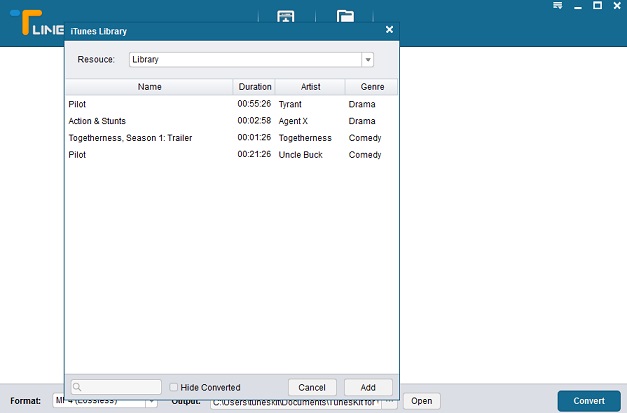
Step 3. Set output format and settings
Once the iTunes M4V files loaded successfully, you can choose the output audio tracks and subtiltes by clicking the "All audio" and "subtitle" dropdown menu after the file info. Otherwise it will keep all the audio tracks and subtiles while converting the videos. ViWizard DRM Media for Windows now supports M4V Lossless and MP4 Lossless only. But the Mac M4V Converter supports a tons of popular video format as output, such as MP4, MOV, AVI, WMV, FLV, SWF, M4V etc.
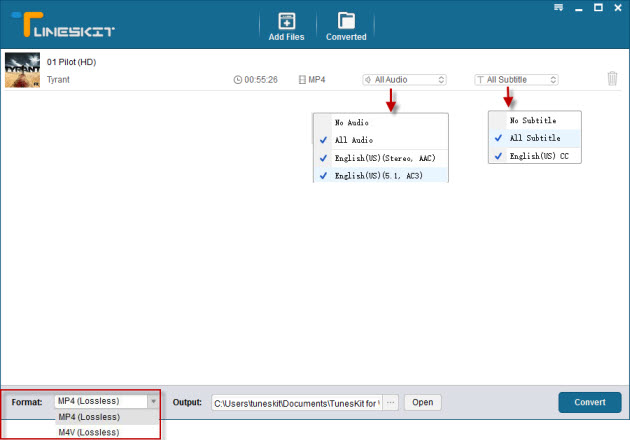
Step 3. Start to convert iTunes DRM M4V video to DRM free MP4 format.
After all set well, you can click "Convert" button to start the M4V DRM Removing conversion. ViWizard works as the fastest iTunes DRM removal tools among all similar software on the network. You will get a DRM free MP4 video lossless video after the conversion finished.
After converting M4V to MP4, you will be free to watch those HD iTunes movies and TV episodes on any devices and media players as you like. So as you can see, the operations of ViWizard is so easy. Just with few clicks, you can make all your iTunes videos DRM free now. However, removing DRM may against lows in some area even though that's never been tested against folks who have been responsible with the result, and likely never will be – it's akin to creating a backup and likely falls under Fair Use. Anyway, we don't recommend to use such DRM cracker tools for commercial use.