With ePubor eBook Converter Ultimate, you can get rid of the DRM protection from most ebooks and convert Amazon Kindle eBooks, Nook eBooks, Sony eBooks and Kobo eBooks to common eBook formats such as PDF, ePub, Mobi etc. and frequently used eReaders and eReader software.
1. Run ePubor eBook Converter Ultimate (Take Windows version for example) .
The trial version of ePubor eBook Converter Ultimate can only convert 4 pages of each eBook. You can buy a license code to unlock the limitation.
2. Import Kindle eBooks to ePubor eBook Converter Ultiamate
Click "Add& button to import the Kindle eBooks to eBook converter program. You can also sync your Kindle content folder to ePubor, then it will list your ebook automatically and you can add the eBook from the right panel.
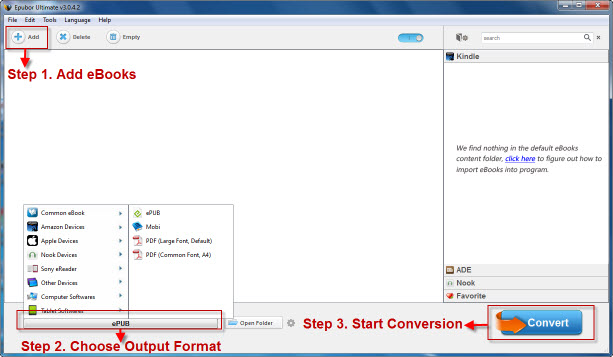 3. Click Output Format to select the output format you want to convert to.
3. Click Output Format to select the output format you want to convert to.
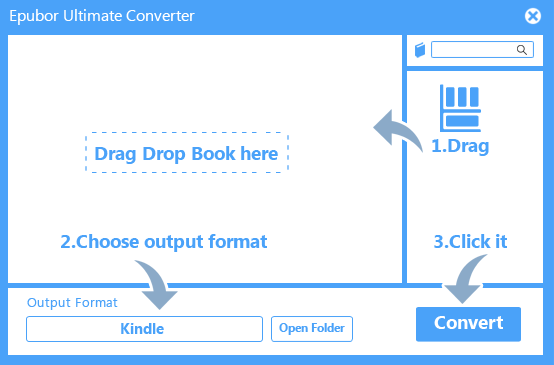
4. Click "Convert" button to start converting DRMed Kindle eBooks to other common eBook formats like ePub, Mobi or PDF.
Once the Kindle eBook conversion finished, you can put the Kindle ebook everywhere you want and read the eBook with most popular eReaders.




