Before we start, you have to download the ViWizard DRM Media Converter for Mac and install it on our Mac computer at first. The trial version only converts the first 5 minutes of each movie.
1. Run ViWizard DRM Media Converter for Mac.
Run ViWizard DRM Media Converter on your Mac at first, then the iTunes will be launched automatically. To convert the iTunes videos successfully, ViWizard need to work together with iTunes.
2. Add iTunes M4V videos to ViWizard DRM Media Converter for Mac.
Click "Add Files" button, then you can select the iTunes video files from your iTunes library.
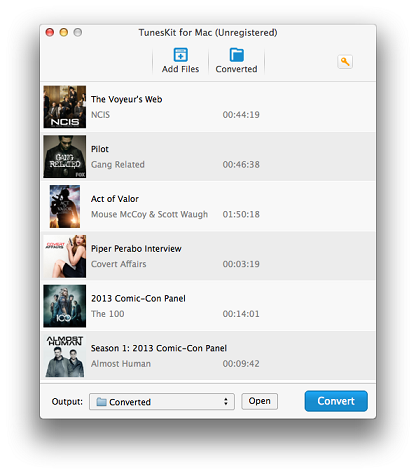
3. Click 'gear' icon to set the output languages for audio track and subtitles.
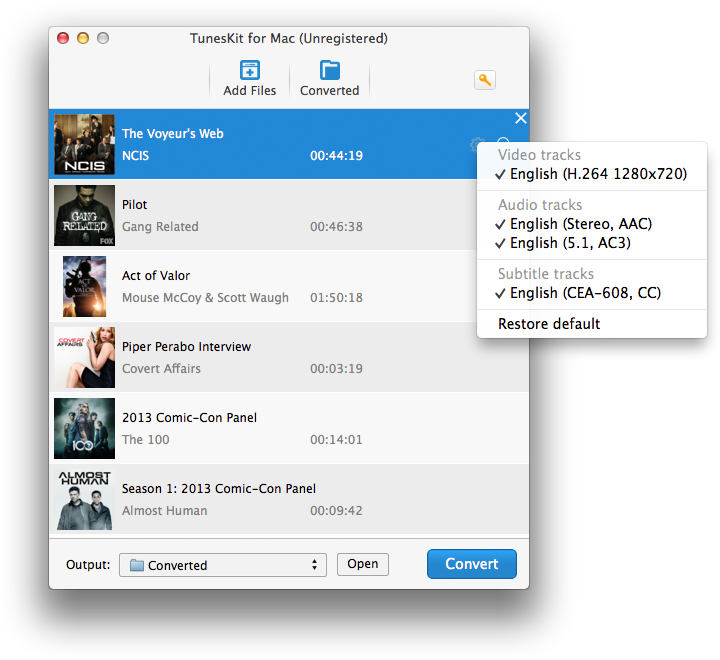
4. Click "Convert" button to start removing DRM protection from iTunes videos.
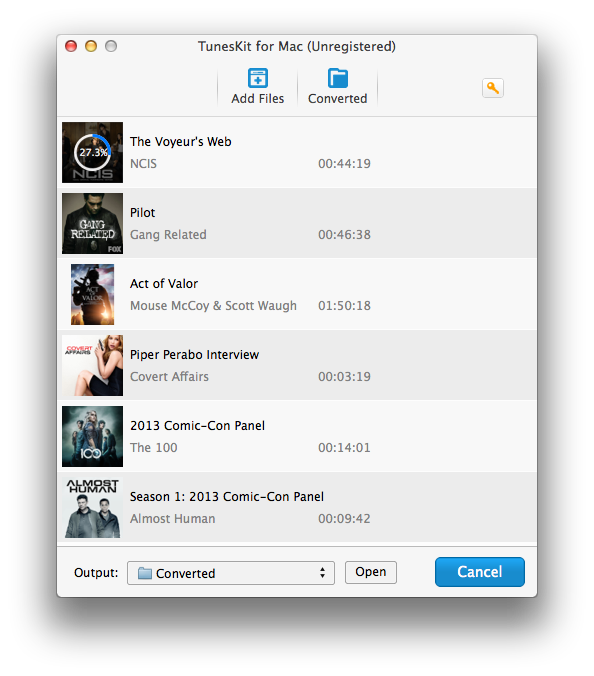
Remove iTunes DRM protection to fit various mobile devices and media players.
After the conversion finished, you can click "Open" button to find the converted MP4 videos. ViWizard will generate the MP4 videos with 100% lossless quality. And you can enjoy the MP4 iTunes movies with any mobile devices and media players.




