How to Convert Kindle AZW eBooks to PDF Forma - ePubor VS Calibre
 The Kindle eBooks are mainly encoded as AZW or KF8 format, which is not supported by most eBook readers. So it's an ugent need for eBook lovers to convert the AZW or KF8 eBooks to an universal eBook format, like PDF, which can be opened in almost all eReader devices and read smoothly.
The Kindle eBooks are mainly encoded as AZW or KF8 format, which is not supported by most eBook readers. So it's an ugent need for eBook lovers to convert the AZW or KF8 eBooks to an universal eBook format, like PDF, which can be opened in almost all eReader devices and read smoothly.
Here, we want to introduce different eBook Converter applications and methods for converting protected Kindle AZW ebooks and unprotected Kindle AZW ebooks.
How to Convert DRMed Kindle AZW eBooks to PDF Format?
Most eBooks we get from Amazon are copy protected, and can be read on Amazon Kindle only. The AZW format is not compatible for any other eReader devices except Kindle. So if you want to read DRM protected Kindle eBooks with other eReaders, like iPad, Nook, Sony eReader, Kobo etc., you will need an eBook DRM Converter software for help. ePubor Ultimate Converter is the best one we can find currently.
Buy AZW to PDF Converter for Win: Buy AZW to PDF Converter for Mac:![]()
![]()
How to convert DRMed AZW to PDF Format?
Step 1. Download and Install ePubor Ultimate Converter on your computer
ePubor Ultimate Converter is an all-purpose eBook DRM Removal & Converter tool for both Windows and Mac users. It supports removing DRM from any kind of eBooks and converting eBooks between common eBook formats, including ePub, PDF, Mobi.
Step 2. Add eBooks
Click "Add" button, then you can import Kindle AZW ebook from your local computer. You can also set the Kindle library default path on the right side pannel. Then ePubor will find the Kindle eBooks automatically for you, and you can add from the Kindle library directly.
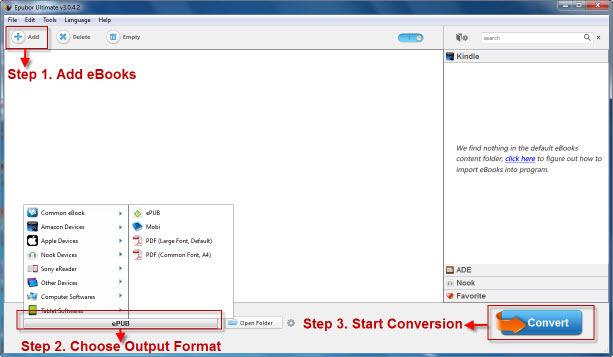
Step 3. Choose Output Format as PDF
Click "Output" dropdown list, and choose "PDF" format by locating your mouse on "Common eBooks -> PDF (Common Font, A4)" option.
Step 4. Start converting AZW to PDF
After set, please click "Convert" button to start AZW to PDF conversion.
Convert Unprotected Kindle AZW eBooks to PDF With Calibre
If the Kindle eBooks you got are Non-protected, you are recommended to use the free open source software Calibre to convert Kindle AZW files to PDF format. Calibre is a well-known eBook Converter freeware which can work on multiple platform, Mac OS X, Windows and Linux. It's open source but powerful enought to support almost all eBook formats.
How to Convert DRM free Kindle AZW eBooks to PDF Format
Step 1. Download Calibre and install it on your computer.
You can select the correct download version on their official website: http://www.calibre.com
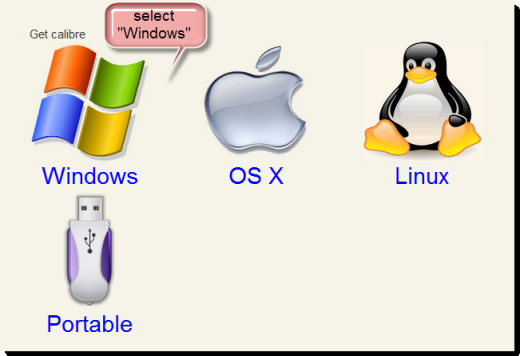
Step 2. Add Kindle AZW eBooks
Click "Add" button to import the AZW ebooks to Calibre
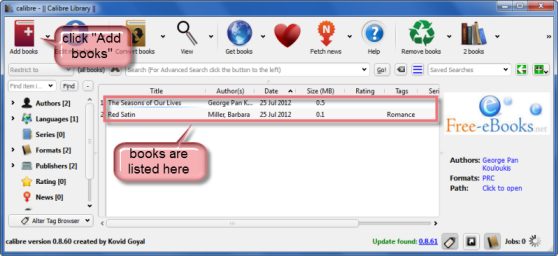
Step 3. Choose output format
Click "Convert eBooks" button and and you will get a popup convert window. Choose "PDF" format in the "Output" dropdown menu on the right top corner.
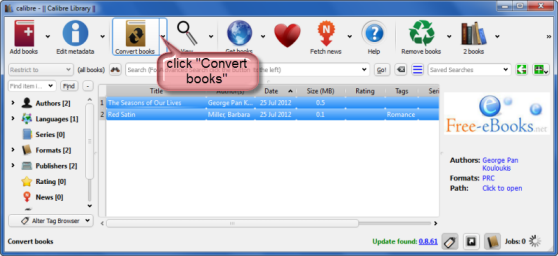
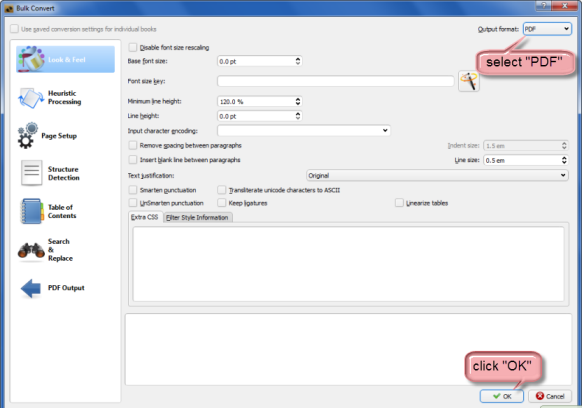
Step 4. Click OK to start AZW to PDF conversion
After conversion done, you can get the target PDF file in the default output directory. Now, you can read the PDF eBooks everywhere you want.

