How to Remove DRM From iTunes Rental Movies
How iTunes Rental Works?
 Anybody who have an Apple user ID can rent movies from iTunes movie store with at least iTunes 10. However, we only have 30 days from the time of rental to watch the movie, and 24 hours (in the US) or 48 hours (elsewhere) after we started viewing to finish it. Once the rental period expires, the movie will disappear from our iTunes library. That's the iTunes rental means. Is there any way to extend the period of validity? The answer is "Yes". With the iTunes DRM Media Converter for Mac tool, you can keep the iTunes rental movies forever and play it without any limitation.
Anybody who have an Apple user ID can rent movies from iTunes movie store with at least iTunes 10. However, we only have 30 days from the time of rental to watch the movie, and 24 hours (in the US) or 48 hours (elsewhere) after we started viewing to finish it. Once the rental period expires, the movie will disappear from our iTunes library. That's the iTunes rental means. Is there any way to extend the period of validity? The answer is "Yes". With the iTunes DRM Media Converter for Mac tool, you can keep the iTunes rental movies forever and play it without any limitation.
How to Play iTunes Rental Movies?
It's the same playing policy for iTunes rental movies and purchased movies during the rental period.
The rental iTunes movies can also be watched on your authorized computer, Apple devices such as iPhone, iPad, iPod touch (with iOS 3.1.3 or later), iPod classic, iPod nano (3rd, 4th, or 5th generation), or on your TV using your Apple TV. But the HD rental movies can only be played on your computer, iPhone 4 or later, iPad, iPod touch (4th generation or later), or with Apple TV.You should note that the movie can only be played on one device at a time.
This powerful iTunes DRM Media Converter for Mac will also help you get rid off the annoying regulation on playing. It is powerful enough to bypass the DRM copy protection on iTunes rental movies and enable you to play the iTunes rental movies on non-Apple devices like Samsung Galaxy, Google Nexus, HTC One, Windows Phone etc. freely.
Step by Step Guide on Removing DRM from iTunes Rentals
Step 1. Download iTunes DRM Media Converter for Mac Free Trial
This iTunes DRM Media Converter for Mac is only compatible with Mac OS 10.8, 10.9. You can download the trial version by clicking download button. To run it correctly, we recommend you to install the newest iTunes.
Step 2. Add M4V movies to iTunes DRM Media Converter for Mac from iTunes movie library.
Run this DRM removal software on your Mac, and click "Add" button, which will direct you to the iTunes movie library automatically. On the pop-up iTunes movie list Window, you can see all iTunes rented or purchased M4V videos listed, just choose any rental movie you want to convert and click "OK".

Note: TV Shows are also supported to add. And you can add multiple M4V videos at one click.
Step 3. Remove DRM From iTunes Rental Movies/TV Shows
No more settings needed, and you can start removing DRM from iTunes rental movies and convert M4V to MP4 by clicking the "Start Convert" button. Then iTunes will work with this M4V convert tool automatically. The conversion will be finished in few minutes which depends on the movie length, and you will get an unprotected MP4 movie with source quality preserved 100%.
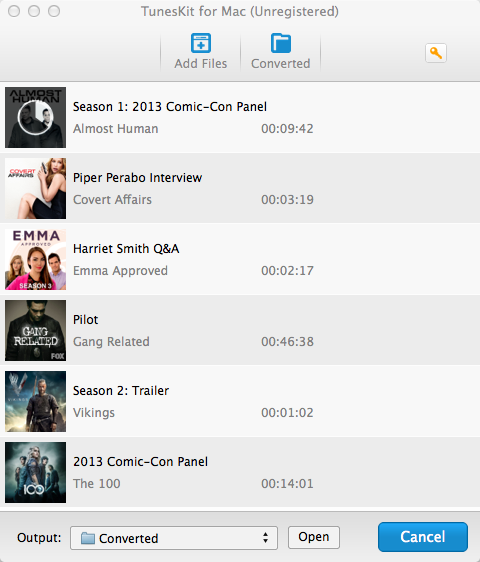
1. You can stop the conversion anytime by clicking "Stop Convert" button.
2. After the conversion finished, you can find the converted MP4 movie in the output directory by clicking "Output" dropdown list - "Open Directory". You can also customize the output directory by choosing "Change Directory" option.

Video Tutorial on How to Remove DRM From iTunes Videos
Related Articles
* How to remove DRM from BBC iPlayer Videos?
* How to remove DRM from Amazon Instant Video?
* How to remove DRM from Audible AA files?
* How to remove DRM from iTunes music?
* How to save iTunes DRM videos on a Camera roll?
* How to remove DRM from Overdirve?
* Manually Set audio tracks/subtitles/video tracks before M4V to MP4 conversion

