Best iTunes DRM Removal Tool-ViWizard DRM Media Converter Full Review

As the digital industry grows larger, iTunes Store exists as a great source database for users purchasing or renting TV shows and movies. Although many media service providers are competing to offer all genres movies to us, as an Apple device owner, iTunes is maybe the simplest and most flexible way to purchase or rent the movies we want to see the most. As you can imagine, Apple's ecosystem works great together.
iTunes & DRM: What You Need to Know
However, for most people, they are not only Apple devices owners, but also are users of Windows phone or Android table. Can you watch your iTunes movies on non-Apple mobile devices? You likely to know, the answer is NO. You have no ability to watch iTunes movies basically anywhere besides a PC or an Apple device. For iTunes rentals users, they may encounter time limits on movies rental, and they can’t watch same movie on multiple devices simultaneously.
Most people may know that this restriction is caused by DRM protection, with which Apple encodes iTunes movies to DRM-locked files. DRM protection makes all movies from iTunes are in DRM-locked M4V format which can’t be recognized by every device. It is very inconvenient and unfair for users who paid for the movies and want to watch them for noncommercial use. Hence, to deal with this restriction, more and more people turn to search for a professional third-party DRM removal program. As one of most outstanding DRM removal solution providers, ever since TuneKit released its first professional iTunes video convert named ViWizard DRM Media Converter, this product rapidly wins its users heart and mind by its fast speed, high quality and multiple features. So, we are talking aboutViWizard DRM Media Converter here.
In this post, we will not only offer a full review on how ViWizard DRM Video Converter for Mac works on converting iTunes movies, but also show you a step-by-step instruction on how to convert testing iTunes videos from HD DRM-M4V format to HD DRM-free MP4 format. Aside from that, we will also focus on the speed of the conversion and the quality of converted files.
Review on ViWizard iTunes DRM Media Converter
Introduction of ViWizard DRM Media Converter
ViWizard DRM Media Converter for Mac is an ideal DRM removal tool to help you remove DRM protection from all iTunes videos, including both rented and purchased movies and TV shows. This iTunes DRM Remover is a home edition and for personal use only. With this smart DRM crack software, you can legally and freely strip DRM from any iTunes movies and TV shows at 30X faster speed to MP4, AVI, M4V, MOV, MPG, FLV, MPEG-1, MPEG-2, 3GP, 3G2, SWF, MP3, AAC and other popular video and audio formats with original audio tracks, subtitles and quality preserved. ViWizard iTunes DRM Removal for Windows is also available for PC users.
Main Features of ViWizard DRM Media Converter
Customize the output audio tracks, bit rates, codec, etc.
Keep 5.1 surrounding audio tracks, closed captions, subtitles
Keep the metadata
Support batch conversion
Convert 720P/1080P HD videos with zero quality loss
Steps: Convert iTunes Movies with ViWizard
Testing video info: 101 Genius Extended Trailer (1080p HD)
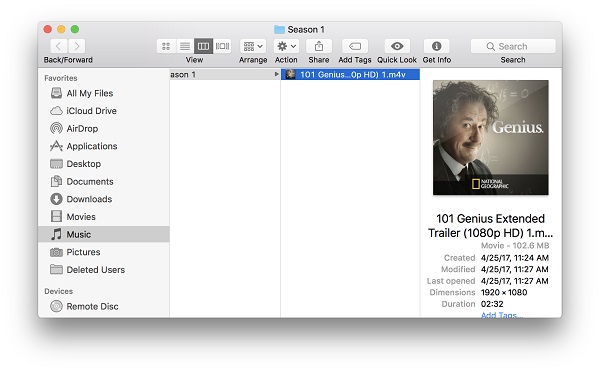
iTunes version: iTunes v. 12.6
ViWizard version: ViWizard DRM Media Converter for Mac v. 3.4.2.
Update: We noticed that ViWizard released its v.3.4.2 that can fully support iTunes v.12.6, its Windows version also works perfectly with iTunes 12.6.
Step 1: Open ViWizard DRM Media Converter, and then iTunes will automatically re-launch. In order to add files, we can simply click the “Add Files” button and then all downloaded iTunes movies will appear in the drop-down list or we can also directly drag and drop the file to the conversion area.
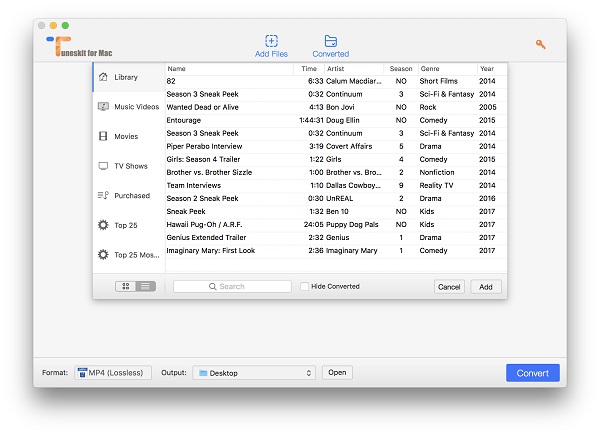
Step 2: To convert the iTunes video into HD 1080p format, we select lossless MP4 as the output format and preset the “High Quality”. In this customize step, we can also adjust other output settings like output folder to find the converted files more quickly and easily.
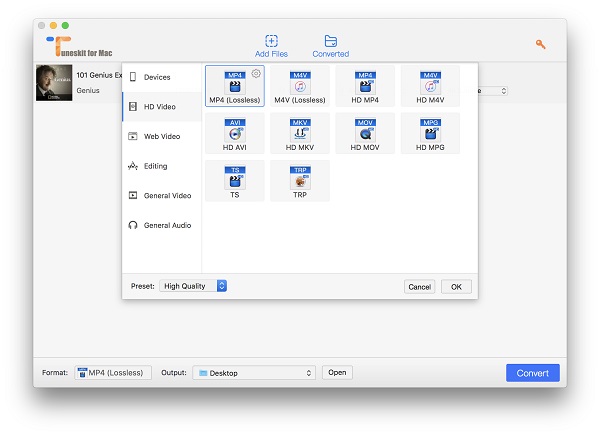
Step 3: After preserving the output setting, we can click “Convert” button to make ViWizard DRM Media Converter to start the conversion.
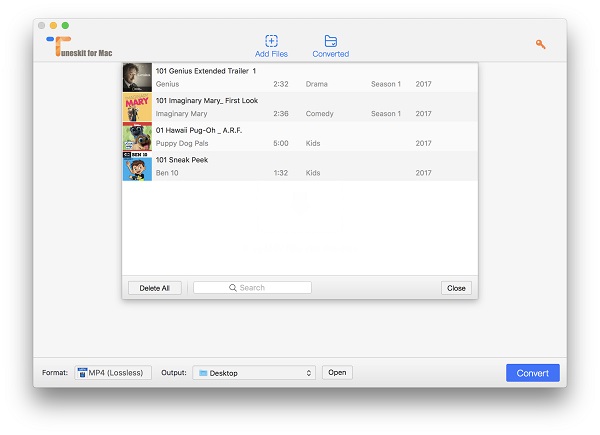
During the conversion process, we can see that ViWizard convert the testing movies at a smoothly and fast speed.
Conversion Speed & Quality
The conversion performance of ViWizard DRM M4V Converter for Mac is excellent as it turns out that the speed is up to 30X possible while at the same time it produces DRM-free MP4 videos in lossless quality. It takes only a few seconds to convert 2minites TV shows. What the iTunes video actually looks like after converted? Is it lossless as advertised? To check the result, let’s take a quick look at the screenshots of the parameters of the converted video and the quality comparison of original iTunes movie and the converted video.
Parameters of the converted video:
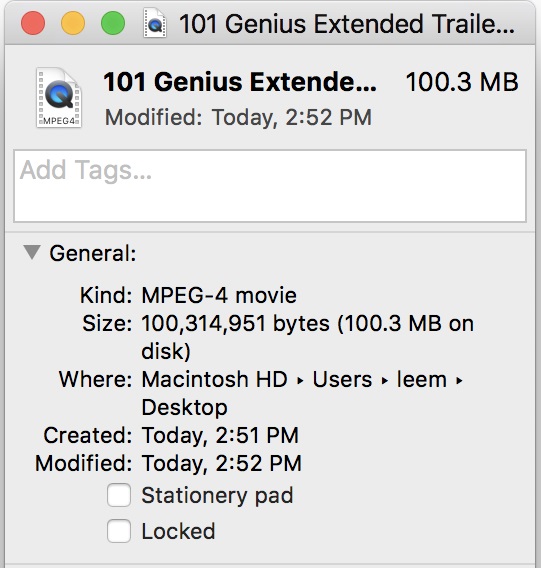
Original M4V movie in iTunes:

Converted iTunes video:

Conclusion:
If you want to watch your paid iTunes movies and TV shows on any devices without any limitation, TuneKit DRM Media Converter will be an ideal choice since it is packed with high quality preserving feature and fast running speed.
Pros:
* Easy-to-use interface
* Provide lossless output video
* Keep CC, AC3 5.1 audio, AD tracks
* Very fast conversion speed
Cons:
* Only works for iTunes videos
* Output profiles should be improved
Does ViWizard DRM Media Converter worth a try?
You can download ViWizard DRM Media Converter free trial version to experience its features, if you are satisfied with fast speed and supporting multiple output format with high quality remained, you can consider purchasing its full version. To unlock the full function, you need only to pay $44.95. To make your digital life more convenient, it deserves a try.
Related Articles
* ViWizard Audible Converter Full Review
* Reviews of Top M4V to MP4 Converter Tools for Mac
* Top 3 Best DRM Removal Freeware Reviews
* Best 3 Requiem Alternatives to Bypass Fairplay DRM


