Listen to AudioBooks on Amazon Kindle Paperwhite
About Amazon Kindle PaperWhite 2015
Do you think it's expensive to cost $199 to buy the Amazon Kindle Voyage. But you don't need to worry now because Amazon just launched a new updated Kindle Paperwhite in June 17th. The e-paper display of the new Kindle Paperwhite touts the same 300 pixels-per-inch density as the Voyage, giving you text that's twice as sharp as on the last-generation model without paying extra for the privilege. You'll accordingly get easier-to-read layouts (including Amazon's in-house font, Bookerly) that take advantage of that slicker screen. The new Paperwhite will ship on June 30th for the same $119.
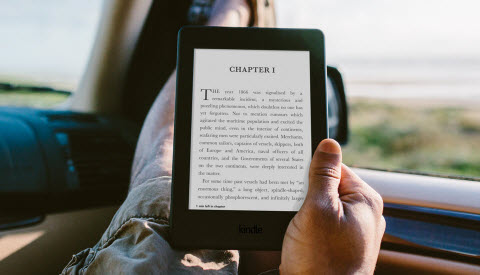
Amazon Kindle PaperWhite Reivew (2015)
PROS
- Lovely, high-res screen
- Long-lasting battery
- Snappy page flips and scrolling
Cons
- Base model includes ads
- Not many design tweaks over the last generation
- Amazon's ecosystem isn't for everyone
The new Amazon Kindle PaperWhite is a wonderful eReader to read eBooks. And with the high-res screen, it's will also be a good media player to watch movies and listen to AudioBooks. In this article, we want to walk you through how to listen to DRMed audiobooks with Amazon Kindle PaperWhite.
How to Play DRMed Audiobooks on Amazon Kindle PaperWhite?
Audiobooks purchased from iTunes or Audible.com are copy protected by DRM technologies. They are limited to play on some specific devices only. For example, the iTunes purchased audiobook can only be played on Apple's devices only. And Audible audiobooks are also limited to play on its specific devices. If you want to listen to these DRMed audiobooks on Amazon Kindle PaperWhite, you have to bypass the DRM protection at first. ViWizard AudioBook Converter is a professional audiobook drm removal tool to remove DRM protection from iTunes audiobooks and audible audiobooks. With ViWizard AudioBook Converter tool, we can convert iTunes M4A/M4B audiobooks and Audible AA/AAX files to unprotected MP3, AAC, M4A, WMA, WAV, FLAC format with zero lose quality.
How to Use ViWizard AudioBook Converter
Step 1. Download ViWizard AudioBook Converter
Download Windows version: https://www.remove-drm.com/download/AudiobookConverterForWin.exe
Download Windows version: https://www.remove-drm.com/download/AudiobookConvertforMac.dmg
ViWizard AudioBook Converter for Mac only works with Mac OS X 10.8 or later.
Step 2. Import iTunes Audiobook to ViWizard Audiobook Converter.
Click "Add Files" icon, then you can import DRM audiobook from iTunes library. ViWizard can only work with iTunes currently. So if you are planning to convert Audible Audiobooks, you have to import Audible audiobooks to iTunes library at first. Of course, you can also drag and drop the iTunes movies to ViWizard directly.
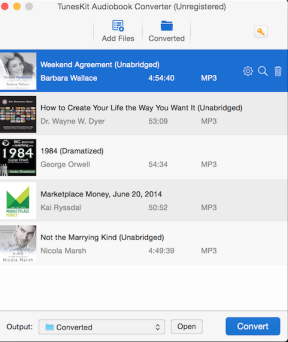
Step 3. Choose Output Format For Playing on Kindle PaperWhite
ViWizard AudioBook Converter suppot the most frequantly used audio format such as MP3, M4A, AAC, WMA, WAV, FLAC. MP3 format is the most suitable for playing on Kindle PaperWhite.
Step 4. Start to Convert DRMed AudioBooks to MP3 Format.
Click "Convert" button, then ViWizard AudioBook Converter will start to convert DRM audiobooks to MP3 format. After conversion finished, you can add the MP3 files to Amazon Kindle PaperWhite directly, or import it to Amazon Cloud.
Related Articles
* How to remove drm from iTunes rental videos?
* How to convert and share iTunes videos to Facebook?
* How to convert iTunes M4V to MP4 format?
* How to convert iTunes M4V to AVI format?
* Retain Subtitles and audio tracks for iTunes videos
* How to Retain AC3 Dolby 5.1 surround sound when removing itunes drm?

