How to Play iTunes AudioBooks on Amazon Kindle Fire?
Something you should know about iTunes AudioBooks
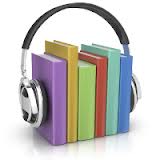 Yes, Apple has discarded the DRM protection from its music. But what's about the audiobooks? The answer is not. AudioBooks we purchased from iTunes store are still DRM protected and limited to play on Apple devices. In addition, the audiobooks we downloaded from iTunes are encoded as M4A or M4B format. Both formats are introduced by Apple, and only supported by Apple products.
Yes, Apple has discarded the DRM protection from its music. But what's about the audiobooks? The answer is not. AudioBooks we purchased from iTunes store are still DRM protected and limited to play on Apple devices. In addition, the audiobooks we downloaded from iTunes are encoded as M4A or M4B format. Both formats are introduced by Apple, and only supported by Apple products.
Unlike movies and music, Audiobooks purchased from iTunes store can't be synced automatically on every authorized computer or device. If you want to play the audiobooks on other computers or devices, you have to move the audiobooks from the computer where you downloaded them to the computer or device you want to play. It's not very convenient.
This article is to tell you how to get rid of the DRM protection and listen to the iTunes audiobooks on Amazon Kindle fire or everywhere you want.
Reviews of ViWizard AudioBook Converter
ViWizard AudioBook Converter for Mac and Windows version is a professional audiobook DRM removal tool which can not only remove DRM protection from iTunes audiobooks and Audible audiobooks, but also convert these DRMed audiobooks to unprotected MP3, AAC, M4A, FLAC, WMA, WAV formats with lossless quality.
It's worth to say that ViWizard AudioBook Converter should be the best and fastest DRM audiobook converter in the world. By adopting special DRM stripping technology, ViWizard can process the DRM audiobook conversion in nearly 30x faster speed. And it will keep the original quality nearly 100%.
How to Convert DRM iTunes AudioBooks to Amazon Kindle Fire
Step 1. Add iTunes DRM AudioBooks to ViWizard Audiobook Converter from iTunes library
Click "Add Files" button, and you can choose aa files from iTunes library.
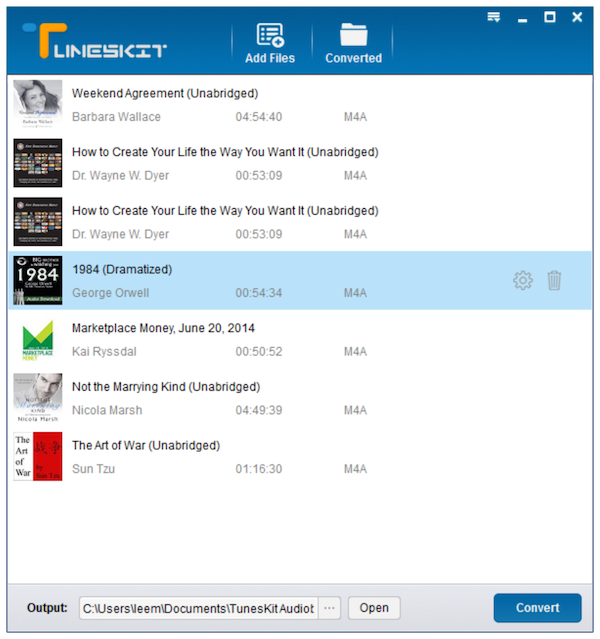
Step 2. Select Output Format as MP3.
Click "gear" icon list, you will get a list of audio format in the menu. Choose MP3 format you want to convert to.
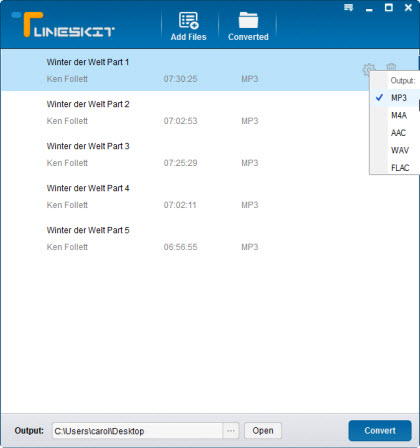
Step 3. Converting iTunes M4A or M4B files to MP3 for playing on Kindle Fire
Click "Convert" button, then ViWizard AudioBook Converter will start to convert the iTunes DRM audiobooks soon to MP3 format. The conversion speed is as soon as 30x faster. After the conversion finished, you can put the converted MP3 files to your Amazon Kindle Fire and playing it successfully on Kindle Fire or any whereelse.
Related Articles
* Best Audible DRM Removal Tool - ViWizard Audible Converter Full Review
* How to convert iTunes M4P Audio to MP3?
* How to convert iTunes M4B to MP3 format?
* How to convert iTunes M4V to AVI format?
* How to Sync iTunes music via iTunes Match?
* How to remove DRM from Rhapsody music?

