How to Listen the Audiobooks Purchased from iTunes with a Nook eReader?
Q: I have purchased some audiobook from iTunes store last week. All these audiobooks are digtal right management version and M4A encoding. I can listen these M4A audiobooks well with my iPod.But I also own a Nook eReader, which is frequantly used to read eBooks. Can I transfer my audiobooks to my Nook tablet? So that I can listen or read books with my Nook.
A: Nook table is not only a good eread for reading ebooks, but also can used to listen music, audiobooks and watch movies in our spare time. However, the M4A audiobooks purchased from iTunes store are copyright protected. It can be listened on iPhone, iPad, iPod or other authorized Apple devices only. If you want to transfer these M4A audiobooks to the Nook Tablet and make it playable, you have to turn to an Audiobook DRM removal software for help.
Aimersoft Audiobook DRM Converter is a highly recommended DRM removal software for converting iTunes M4A audiobooks to Nook tablet. With this excellent application, you can easily convert M4A audiobooks to MP3 format for playing on various MP3 players or other portable devices.
How to Transfer iTunes Audiobook to Nook Tablet eReader?
Step 1. Add Audiobook Files to Aimersoft
In this step, you should download the iTunes audiobook to your local computer at first. Then Click "Add" button, and choose the M4A audiobooks from the directory where you stored.
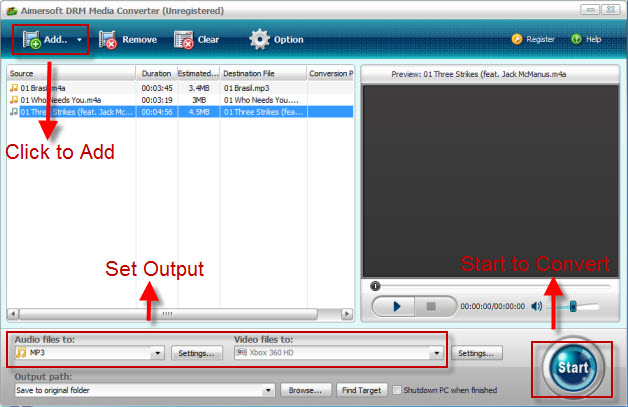
Step 2. Select Output Format as MP3.
As MP3 is the most popular audio format, which is an universal audio format used for various portable devices. Of course, Nook Tablet also supports playing MP3 files.
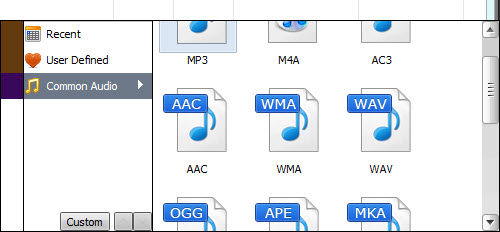
Step 3. Start Conversion
For the source iTunes Audiobook files are DRM protected, and Aimersoft DRM Media Converter strips iTunes DRM protection by a kind of special recording technology, so you would be asked to play the source M4A audiobook files with iTunes at first. Once it is played well, the conversion will be started soon.
After all conversion done, just click "Find Target " button, then you will find the target DRM free MP3 files. Connect your Nook tablet to the computer, and transfer the MP3 audiobook to it directly.

