How to Convert WMA Music to MP3 Format?
About DRM-ed WMA Music
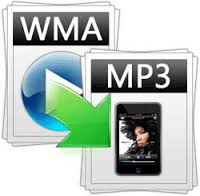 Windows Media DRM is a kind of DRM technology developed by Microsoft. It's the most commonly found in Windows Media Center, like WMA music files, WMV movies, which is used to prevent consumers accessing their digital content more freely. By attching Windows Media DRM to WMA or WMV files, the digital content provider can stop users sharing their content via internet, converting the videos/music files to other formats or playing the content on more portable devices.
Windows Media DRM is a kind of DRM technology developed by Microsoft. It's the most commonly found in Windows Media Center, like WMA music files, WMV movies, which is used to prevent consumers accessing their digital content more freely. By attching Windows Media DRM to WMA or WMV files, the digital content provider can stop users sharing their content via internet, converting the videos/music files to other formats or playing the content on more portable devices.
In this article, we will show you how to crack or remove DRM from WMA files and convert DRM-ed WMA to MP3 format. The powerful DRM removal software we will use is Aimersoft DRM removal software. It's the most DRM removal program for Windows users, which can also convert drm WMV to MP4, iTunes M4V to AVI, iTunes M4V to MP4, iTunes M4P to MP3 and so on.
Convert DRM WMA to MP3 With 1-2-3 Step
Step 1. Add WMA music files to Aimersoft WMA to MP3 Converter
Click "Add" button, then you can choose WMA files from the file select window.
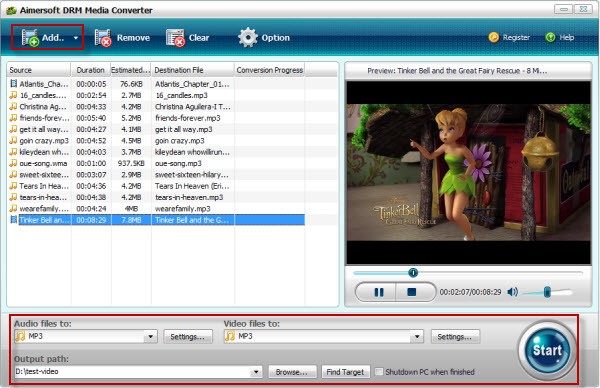
Step 2. Select Output Format to convert WMA to MP3
Click the dropdown list under "Audio Files to" text, you will get a list of audio format in the menu. Choose the MP3 option as output. You will note that this DRM removal software also supports converting to M4A, WMA, WAV, AAC, OGG etc.
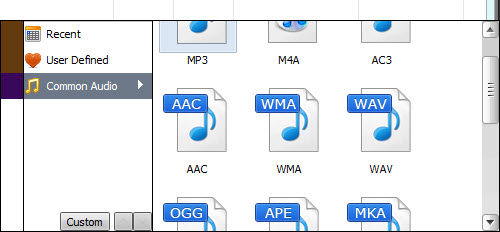
Step 3. Click Start button to start converting DRM WMA to MP3
After the conversion finished, you can find the MP3 files by clicking "Find Target" button. Now you are free to play your music. Why not download Aimersoft for a try and enjoy your music everywhere?
Video Tutorial on How to Convert Protected WMA to MP3 Format
Related Articles
* How to Remove Windows Media DRM protection?
* How to crack DRM from iTunes M4P music and convert M4P to MP3 format?
* How to convert DRM WMV to MP4?
* How to convert Audible AA files to MP3 format?
* How to embed a protected WMV videos on HTML webpage?
* How to convert iTunes M4B to MP3 format?
* How to listen iTunes M4A audiobook on Nook Tablet?
* Amazon DRMed Music, Video and eBooks

