How to Convert Tivo Videos on Mac OS X - Watch World Cup Games Everywhere
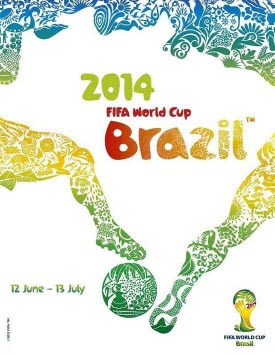 If you are like me (or most people) you wouldn't like to always sit by the TV set or computer to watch the World Cup games all day.
If you are like me (or most people) you wouldn't like to always sit by the TV set or computer to watch the World Cup games all day.
Thanks to This iMedia Converter Deluxe for Mac, we can watch the world cup games everywhere like our mobile phones, tablets or other HD media players this year.
About iMedia Converter Deluxe for Mac
This iMedia Converter Deluxe for Mac is a professional media Converter which supports converting videos/audios between a wide range of formats, downloading any online streaming videos and creating DVDs with personalized menu and templates. For many football fans, the video converter function is the very timely help for converting Tivo videos on Mac OS X.
![]()
Platform: Mac OS X 10.9(Mavericks), 10.8, 10.7, 10.6
As an all-in-solution for converting Tivo videos, this iMedia Converter Deluex for Mac cannot only convert Tivo videos to other formats for various media players, but also can help users edit the Tivo videos like trimming the commercial part out, then help footfans better backup and convert recorded 2014 World Cup matches. With this built-in video editor, we can remove unwanted video scenes, cut off black bars, merge several segments into one file and even add an external subtitle track. It seems everything is possible here.
Steps on how to convert Tivo recording videos
Step 1. Add Tivo videos to iMedia Converter
You can import the source Tivo file using three different methods: 1) Find and select Tivo files in the Finder and then drag and drop to the program; 2) Go to File > Load Media Files; 3) Use Media Browser.
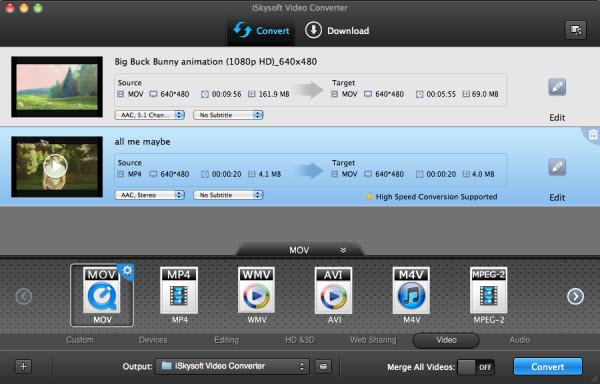
Step 2. Choose output format
MP4 format is high recommended in this sample, because it's the most universal video format for almost all media players.

Step 3. Start conversion
Now it's time to click the Convert button to start all Tivo video conversions. When finished, you'll receive a message. There you can just click Open Output or click OK to close it.
The iMedia Converter is so powerful and professional! And the steps are so simple! Why not download the free trial version now and watch the World Cup TiVo matches on mobile phones, tablets, HD media players, HDTVs;store MXF videos on external HDD, online servers;burn MTS footage to a blank Blu-ray or DVD disc; editDVR recordings in FCP, iMovie, Avid, Adobe Premiere, Pinnacle Studio, etc. and finally upload MOV files to YouTube, and other online sites.

