How to Convert DRM M4V to MOV Format
Difference Between M4V & MOV
Both M4V and MOV are container formats introduced by Apple Inc. Both formats are actually responsible for coding the video and holding videos for playback. The main difference between the MOV and M4V formats is with what they are associated with. The MOV format is actually intended for use with QuickTime and is the default format for the application. In comparison, the M4V format is the default format for iTunes, and is thus the default format for portable Apple products like the iPhone, iPad, and iPod.

Although both video formats are developed by Apple. But as mentioned above, there are still little difference on playback. For example, if you want to play the iTunes purchased movie with Quicktime, then you will need to convert the DRM M4V to MOV format. And this conversion can't be finished with a common video converter tool for the M4V file's DRM protection. DRM Media Converter will be the best choice
Convert M4V to MOV With Aimersoft M4V to MOV Converter for Windows
Aimersoft DRM M4V to MOV Converter actually can convert DRM iTunes M4V videos to various video and audio formats, like MP4, AVI, MOV, WMV, 3GP, MKV, FLV etc. It also supports a lots of DRM medias from most content provider, such as Windows Media Center, Apple iTunes, BBC iPlayer, Amazon etc. It should be the most powerful DRM removal software on the market. Here learn how to convert DRM M4V to MOV in detail.
Step 1. Download Aimersoft M4V to MOV Converter and Launch it.
Note: You should make sure you are using the newest iTunes before launching this DRM removal software. Otherwise, it won't work. To remove DRM protection from iTunes video on Mac OS, you should use ViWizard iTunes DRM Removal for Mac
Step 2. Add M4V Videos to Aimersoft DRM M4V to MOV Converter
Click "Add", and choose the M4V videos from your computer. You can also import other video formats, WMV, AVI, FLV are all supported.
Step 3. Choose output format for converting to MOV
Click drop down list under the text "Video Files to" and choose MOV under the "Common Video" portion.
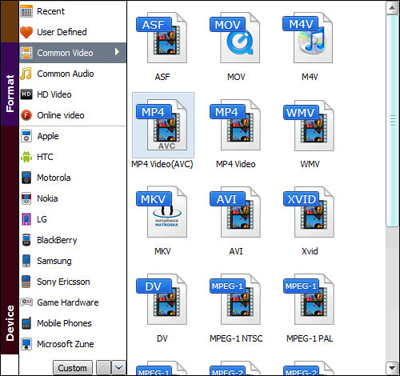
Step 4. Click "Start" button to start converting M4V to MOV.
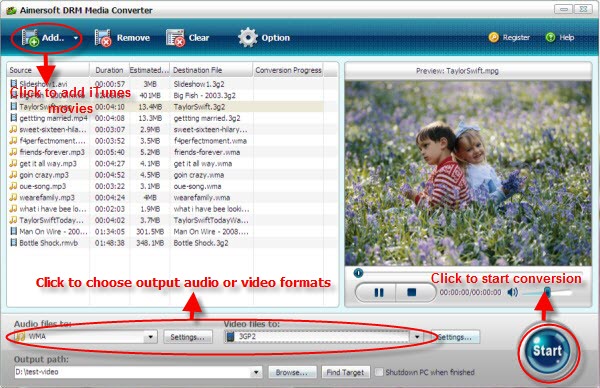
Convert iTunes DRM M4V to MOV on Mac OS
For converting M4V to MOV, the ViWizard recommended on remove-drm.com is useless for Mac users, because it only supports MP4 in output. But ViWizard M4V to MOV Converter for Mac is workable.
ViWizard M4V to MOV Converter for Mac is specially designed for removing DRM from iTunes videos. It supports various popular formats like converting iTunes M4V to AVI, M4V to MP4, M4V to Samsung Galaxy and so on.
With the DRM removal software recommended above, you can easily remove the iTunes DRM and convert iTunes M4V to MOV format with few clicks. After all conversion finished, then you can enjoy all iTunes movies with Quicktime in high quality. Further more, you can edit the DRM free MOV files with any video editors, like Final Cut Pro on Mac OS, or Windows Movie Maker on Windows.

