How to convert iTunes Movies to Windows Phones and Tablets
Do you want to enjoy your iTunes purchased or rented movies on Windows 8/WP7/RT/Pro tablets or phones? Are you troubled by the iTunes DRM protection as well? In this article, we will mainly talk about how to convert and transfer iTunes purchased and rental movies/TV shows to Windows phones and tablets.
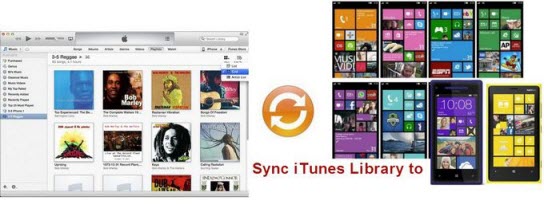
Windows Phone is a smartphone operation system developed by Microsoft. As the successor of Windows mobile, it was designed in new interface and improved processor. As Windows Phone 8.1 was released in April, 2014, Windows phones and tablets also become a choice for people who like large screen. Nokia annouced a partnership with Microsoft in 2011, which also made Windows phones well known.
Convert and Transfer iTunes movies to Windows Phone 8.1
It would be a perfect experience to watch the purchased or rented iTunes movies for Windows phone users. But how pity that the iTunes movies are all DRM protected and can't be played on any non-apple devices. So we have to turn to other software for help.
Firstly, we have to get rid of the DRM protection from iTunes movies
For removing DRM protection from iTunes movies, there are many options out there. You can pay little money for a license for ViWizard DRM Media Converter for Mac, Aimersoft DRM Media Converter for Windows. Both program will help you easily crack the DRM protection from iTunes purchased and rented movies. Of course, you can also choose the free DRM removal app, like Requiem, which is a free and open source software for users. But there is no update for a long time for Requiem.
Note: This Mac iTunes DRM Media Converter only works with Mac 10.8 or later and the newest iTunes.
Secondly, we have to know what's the best media format for Windows phone 8
Audio Formats supported by Windows Phone 8: MP3, WMA, 3GP, 3G2, AMR, M4A, MPR, AA.
Video Formats supported by Windows Phone 8: 3GP, 3G2, WMV, MP4, M4V, AVI, MOV.
However it's said in MSDN that if you want to use a video codec that works on all Windows Phone devices, use H.264-encoded video in MP4 files. Because the 7x27a processor defines the baseline, make sure your files do not exceed the parameters listed in the table for H.264 video on a 7x27a processor.
Finally, convert iTunes DRMed M4V videos to Windows Phone common media format - MP4
MP4 video is the best for Windows Phone devices. So we can remove DRM from the iTunes movies and convert iTunes M4V to MP4 for playing on the Windows Phone 8.1. Here we will take ViWizard for Mac as an example.
Step 1. Add iTunes movies to ViWizard
Click "Add Files" button, then you can choose iTunes movies from iTunes library directly. Drag and drop operation are also supported in ViWizard.
Step 2. Manually set output audio tracks, subtitles etc.
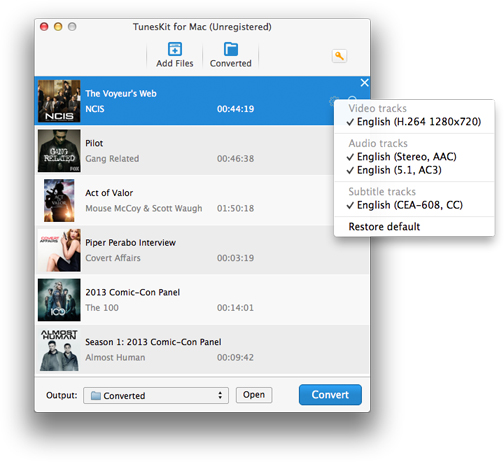
You can skip this step if you want keep all the audio tracks, subtitles in different languages. To choose output audio tracks, subtitles, highlight the movie you imported to ViWizard, then you will find a settings icon showing behind the movie length. Click it, then you can choose your favorite subtitles, audio tracks and other settings.
Step 3. Start converting iTunes movies to Windows Phone 8.1
Click "Convert" button to start converting iTunes M4V movies to MP4 format, then the iTUnes movies can be played fine on Windows Phone after the conversion done.
Step 4. Copy and Transfer iTunes movies to Windows Phones and Tablets
Connect your Windows Phone or Tablet to computer via USB cable, then you can copy and paste the DRM free iTunes movies to the moveable disk freely.
Related Articles
* How to watch iTunes DRM videos on Samsung mobile?
* How to transfer iTunes videos to Kindle Fire HD?
* How to convert iTunes M4V to MP4 format?
* How to convert DRM videos to PS4/PSP Vita?
* How to convert iTunes M4V videos to Google Nexus S
* How to save iTunes DRM videos on a Camera roll?
• How to Transfer iTunes rented videos to HTC One M8?
* How to play iTunes HD rental movies on home theater system via Apple TV?

