How to Transfer iTunes Movies to Xbox 360 HD
 Xbox 360 HD as a game console developed by Microsoft, can also performs as a multimedia entertainment device. It provides video and music content itself in xbox video store. You can rent or buy movies and TV shows on Xbox. But for someone who like downloading videos on iTunes store, what should do if they want to play the iTunes videos on Xbox 360 HD?
Xbox 360 HD as a game console developed by Microsoft, can also performs as a multimedia entertainment device. It provides video and music content itself in xbox video store. You can rent or buy movies and TV shows on Xbox. But for someone who like downloading videos on iTunes store, what should do if they want to play the iTunes videos on Xbox 360 HD?
Videos downloaded from iTunes store are DRM protected, which means you can't watch the iTunes videos on any other Non-Apple devices or any devices which is not authorized.And more than this, the iTunes M4V format is not compatible with any Xbox devices neither. All the obstructions makes it's difficult to convert iTunes videos for Xbox video format.
But you don't need to worry about anything if you know there are some third party software can crack iTunes DRM and convert iTunes M4V to common MP4 format.
Buy iTunes DRM Removal for Win: Buy iTunes DRM Removal for Mac:![]()
![]()
Steps on how to convert iTunes M4V videos to Xbox 360 HD/Xbox One
iTunes M4V to Xbox Converter for Mac - Play iTunes M4V videos on Xbox via Mac OS X
ViWizard iTunes M4V to Xbox Converter for Mac is a powerful iTunes DRM Removal software and M4V to MP4 Converter for Mac users. With this software, you can easily transfer the DRM protected iTunes videos to your Xbox 360 HD with two clicks.
Click 1. Add iTunes videos to ViWizard iTunes DRM Media Converter.
Click 2. Click "Convert" button to start M4V to MP4 conversion.
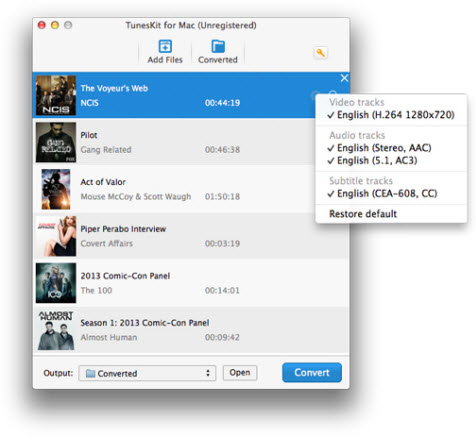
After all conversion done, you can get DRM free MP4 videos in the output directory, and you can watch the DRM free iTunes videos anywhere you want.
Steps on how to transfer iTunes DRM M4V videos to Xbox 360 HD/Xbox One on Windows
To transfer iTunes videos to Xbox 360 HD on Windows, we recommend you to use Aimersoft DRM Media Converter , which is a professional DRM removal software for iTunes DRM videos, DRMed WMV/ASF videos and DRMed music. By using this DRM media converter, you can convert the DRMed iTunes videos to any common video formats and almost all popular mobile devices.
Step 1. Click Add button to import iTunes M4V videos
Step 2.Choose output format as " Xbox 360 HD" by clicking "Video Files to" dropdown list.
Step 3. Click "Start" button to start converting iTunes DRMed M4V videos to Xbox 360 HD/Xbox One.
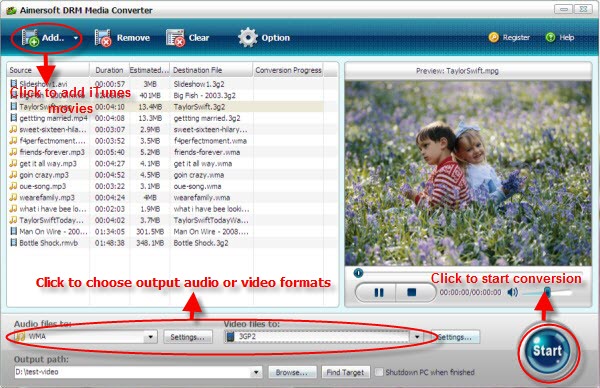
Both Mac iTunes DRM removal software and Windows DRM Media Converter requires you to purchase or rent the iTunes videos at first and get a valid license for playing the iTunes videos successfully.
However, it's a little difference when using these two programs. To use the Mac iTunes DRM removal software, you have to run the Mac OS X 10.8 or later and installed the lastest iTunes. But for the Windows DRM Media Converter software, you will be required to run iTunes and play the source M4V videos in a separated window before the conversion start. The detailed guide showed in the screenshot below:
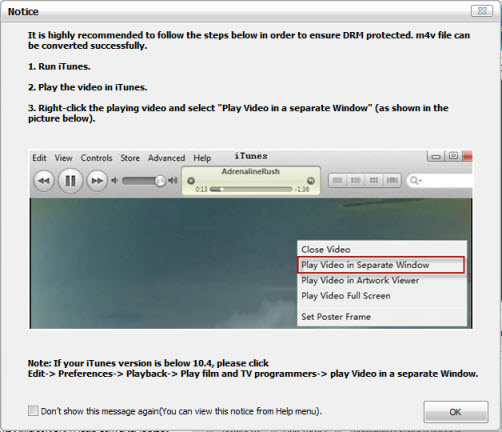
Related Articles
* How to transfer iTunes DRM movies to Android devices?
* How to transfer iTunes videos to Kindle Fire HD?
* How to convert iTunes M4V to MP4 format?
* How to convert DRM videos to PS4/PSP Vita?
* How to convert iTunes m4v videos to Google Nexus?
* How to save iTunes DRM videos on a Camera roll?
• How to Transfer iTunes rented videos to HTC One M8?
* How to play iTunes HD rental movies on home theater system via Apple TV?
* How to sync and watch iTunes DRM videos on Nokia Lumia 630?

