Watch iTunes Movies on Android Phones and Tablets
Q: Hi, I have a patch of iTunes movies in my movie library. But I recently purchased Samsung Galaxy Note, and I really want to transfer my iTunes movies to the new android device. Can your people give me some suggestions? - Question from Elizabeth
It's a frequently asked question from our customers. Many people like Elizabeth will buy more than one mobiles with different operation system. They are desired to know how to share the data between different mobile phones/tablets, especially the videos and music, because different mobiles would support different video/audio formats. If there is any easy way to resolve this issue? The answer is "Yes". In this article, we will guide you how to convert iTunes movies to DRM free media formats to fit Android devices, Windows phones and tablets step-by-step.

Transfer iTunes movies to Android, Windows Phone&Tablets on Mac
It's obvious that you can't play the iTunes purchased or rented movies/TV shows on non-Apple devices directly. So we have turn to some DRM media converter software for help. To Mac users, we recommend you can use ViWizard DRM Media Converter for Mac.
Step 1. Download ViWizard iTunes DRM Media Converter for Mac
Note: This Mac iTunes DRM Media Converter only works with Mac 10.8 or later and the newest iTunes 11.
Step 2. Import iTunes movies to this Mac iTunes DRM Media Converter
Click "Add Files" button, you can add the iTunes rental and purchased movies/TV shows from iTunes movie library directly. Multiple files can be selected to import.
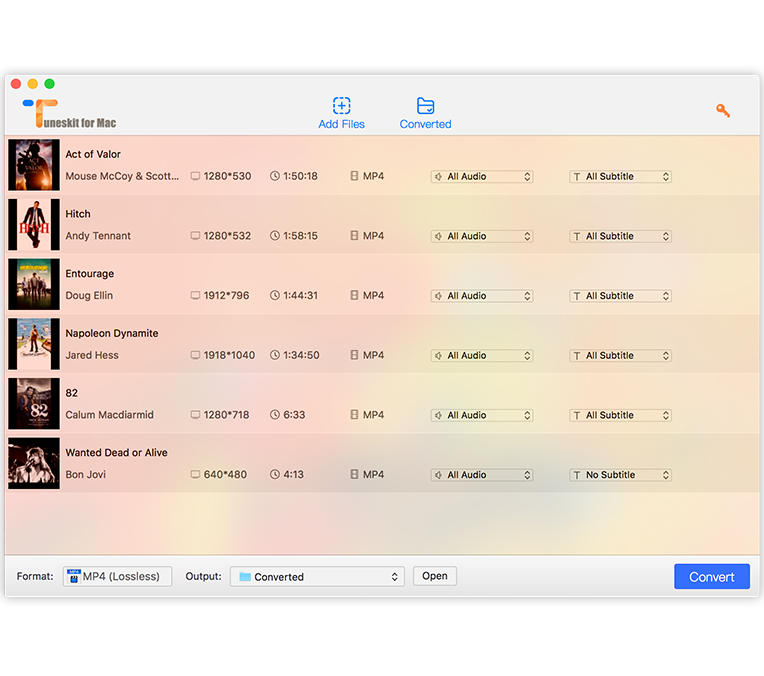
Step 3. Click "Start Convert" to start converting M4V to MP4 format.
The output format in ViWizard is MP4 only. But please don't worry, this MP4 can be used universally and supported by most Android mobiles and Windows phones/tablets.
Convert iTunes videos to Android mobile devices on Windows
Step 1. Free Download DRM Media Converter for Windows
To Windows users, the recommendation is Aimersoft DRM Media Converter, which is a powerful DRM converter to convert any DRM-ed video & audio to all common used formats and mobile devices.
Step 2. Add M4V movies to Aimersoft DRM Media Converter for Windows
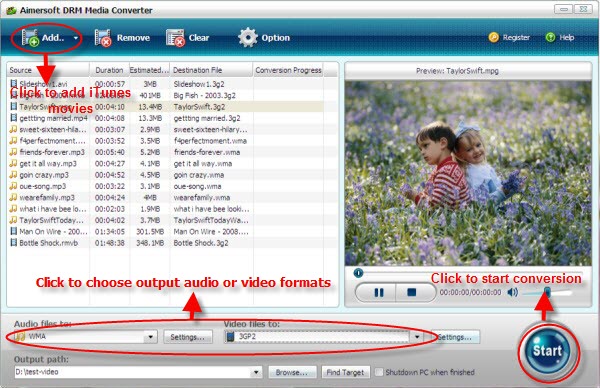
By clicking "Add" button, you can choose different importing methods to add iTunes movies, like "Add files", "Add folders" and even "DRM finder".
Step 3. Select output formats
Aimersoft DRM Media Converter is much more powerful than ViWizard in output. Unlike ViWizard, Aimersoft DRM Media Converter supports tons of audio & video formats in output menu. So you can choose the right android devices you want to convert to as output.
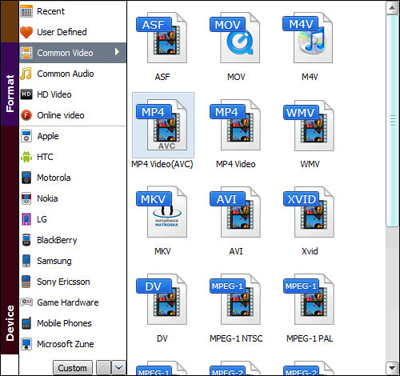
Step 4. Click "Start" to converting iTunes movie to other mobile devices.
The conversion will be finished soon and you can see the output video/audio files in the output folder. Just as we guide, you can enjoy your digital life anywhere on the go by converting iTunes movies to non-Apple devices with only few clicks!
Video Tutorial of transfering DRM videos to Android devices on Windows
Related Articles
* How to watch iTunes DRM videos on Samsung mobile?
* How to transfer iTunes videos to Kindle Fire HD?
* How to convert iTunes M4V to MP4 format?
* How to convert DRM videos to PS4/PSP Vita?
* How to convert iTunes M4V videos to Google Nexus S
* How to save iTunes DRM videos on a Camera roll?
• How to Transfer iTunes rented videos to HTC One M8?
* How to play iTunes HD rental movies on home theater system via Apple TV?
* How to transfer iTunes purchased movies to Windows Phones and tablets

