How to Watch iTunes Bought Movies on Google Nexus
Reviews of Google Nexus
Google Nexus is a line of Google device which runs Android OS. Since its release, there are several model version for Google Nexus including the lastest Google Nexus 5, Nexus 7, Nexus 10. With its 5" screen and 1080p display , you will enjoy movies on Google nexus devices well and give up watching iTunes movies on iPhone. So why not play iTunes purchased movies with Google Nexus?

To transfer iTunes purchased movies to Google Nexus, the only thing we will need is DRM removal software. With the DRM media converter software recommended on this site, you can easily crack the iTunes DRM and convert iTunes M4V videos to Google Nexus video formats.
How to Convert iTunes M4V Videos to Google Nexus Video Formats?
The most suitable video format for Google Nexus should be MP4 video format. So to play the iTunes videos on Google Nexus mobile well, we suggest you can convert the iTunes M4V videos to MP4.
Step-by-step guide on how to convert iTunes M4V videos to Google Nexus
Step 1. Import iTunes M4V videos to M4V to Google Nexus Converter
Click "Add" button, then find the directory where you stored the iTunes downloaded videos, choose the videos you want to convert for Google Nexus.
Step 2. Choose output format for Google Nexus.
Click drop down list under the text "Video Files to", then locate the mouse on "Common Video" portion, choose MP4 or MP4 HD option as output. In this step, you can see there are a lot of choice for you to convert iTunes M4V videos. Actually, Aimersoft DRM removal software support almost all popular devices in output, like HTC, Samsung, Nokia, Apple devices, LG etc.
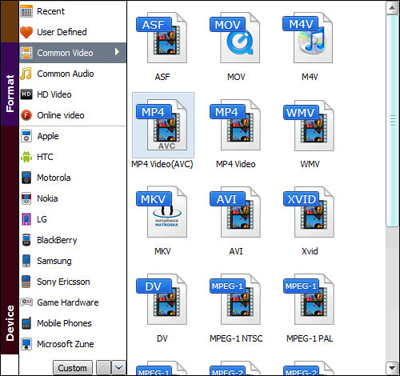
Step 3. Click "Start" button to start converting iTunes M4V videos to Gooogle Nexus.
Once you click "Start" button, you will get a popup window which tells you how to play the source iTunes movies with iTunes in a separate window. Following the steps and you can get the conversion started quickly.
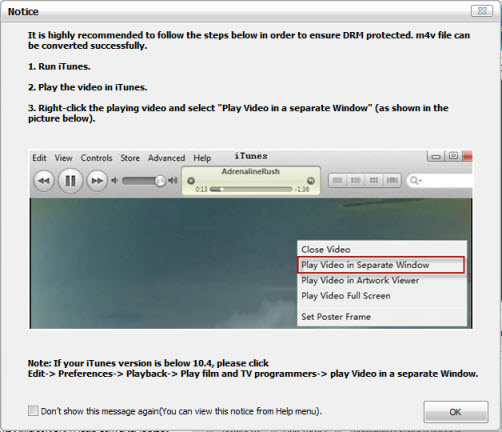
After the conversion finished, click "Find Target" button to find the converted Google Nexus videos. Connect your Google Nexus mobile to the computer, and you can transfer the iTunes videos to Nexus now!
Related Articles
* How to transfer iTunes DRM movies to Android devices?
* How to transfer iTunes videos to Kindle Fire HD?
* How to watch iTunes M4V videos on Samsung Galaxy?
* How to convert DRM videos to PS4/PSP Vita?
* How to save iTunes DRM videos on a Camera roll?
• How to Transfer iTunes rented videos to HTC One M8?
* How to play iTunes HD rental movies on home theater system via Apple TV?
* How to convert iTunes DRM M4V videos to Xbox?
* How to stream iTunes videos to Chromecast?
* How to sync and watch iTunes DRM videos on Nokia Lumia 630?


