How to Transfer iTunes Videos to Kindle Fire HD?
About Amazon Kindle Fire HD
 Amazon Kind Fire HD may be the cheapest tablet on the market. With its advanced 7" display and high processor for movies, musics, books and more, Kind Fire HD becomes a popular device since it's release.
Amazon Kind Fire HD may be the cheapest tablet on the market. With its advanced 7" display and high processor for movies, musics, books and more, Kind Fire HD becomes a popular device since it's release.
Amazon Kindle Fire HD provides us with 1280x800 HD display with polarizing filter and anti-glare technology for rich color and deep contrast from any viewing angle. So it would be a great device for playing movies. In this article, we will show you how to transfer iTunes movies to Amazon Kindle Fire HD.
Video Fromats supported: MP4, HTML5, 3GP, VP8(.webm)
Audio Formats supported: Dolby Digital (AC-3), Dolby Digital Plus (E-AC-3), non-DRM AAC, MP3, MIDI, PCM/WAVE, OGG, WAV etc.
While iTunes videos are all DRM protected by Apple's Fairplay. It's not allowed to play any purchased or rented iTunes videos on non-Apple devices. What should we do to streaming the iTunes videos to Amazon Kindle Fire HD? If you know about Aimersoft DRM Media Converter, you will get the idea. Aimersoft DRM Media Converter is an all-purpose DRM removal and Media Converter tool for Windows. With this powerful DRM removal tool, you can easily crack the iTunes DRM and convert iTunes videos to Amazon Kindle Fire format.
Transfer iTunes DRM Videos to Samsung Mobile Via Mac OS
For Mac users, our iTunes DRM Removal for Mac is recommended. It's a powerful DRM remover for removing iTunes DRM and converting iTunes purchased or rented video to Samsung Galaxy format. The output format is MP4 only, but it's a common video format for any android devices.
Steps to sync iTunes movies to Amazon Kindle Fire HD
Step 1. Add iTunes Movies to iTunes to Kindle Fire HD Converter
Click "Add" button to select the iTunes movies from your local disk to import.
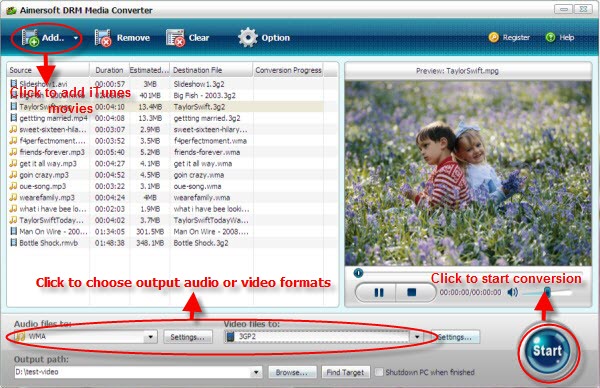
Step 2. Choose output format as MP4 for Amazon Kindle Fire HD
As Kindle Fire HD supports MP4, HTML, Webm, 3gp formats. We can choose MP4 as output in this tutorial.
Step 3. Start conversion and transfer the DRM free MP4 videos to Kindle Fire HD
Click Start, then Aimersoft iTunes to Kindle Fire HD Converter will requires you to run iTunes, play the source video in iTunes with separate window. After you do these steps, this DRM removal software will start working. After all conversion finished, you can click "Find Target" button to find the DRM free mp4 videos.
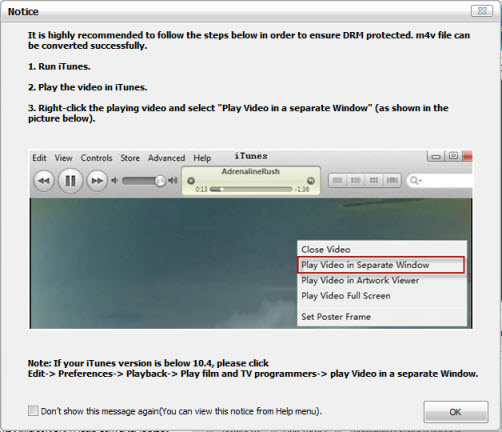
Connect the Kindle Fire HD to your computer, then find the "Movie" folder, copy and paste the DRM free MP4 files to this folder. Now you have finished to transfer iTunes videos to Amazon Kindle Fire HD.
Related Articles
* How to transfer iTunes DRM movies to Android devices?
* How to convert DRM videos to PS4/PSP Vita?
* How to play iTunes HD rental movies on home theater system via Apple TV?
* How to watch iTunes videos with Samsung Galaxy S4?
* How to convert iTunes M4V videos to Google Nexus?
* How to save iTunes DRM videos on a Camera roll?
• How to Transfer iTunes rented videos to HTC One M8?
* How to convert iTunes DRM M4V videos to Xbox?
* How to sync and watch iTunes DRM videos on Nokia Lumia 630?

