Best Audible DRM Removal Tool - ViWizard Audible Converter Full Review
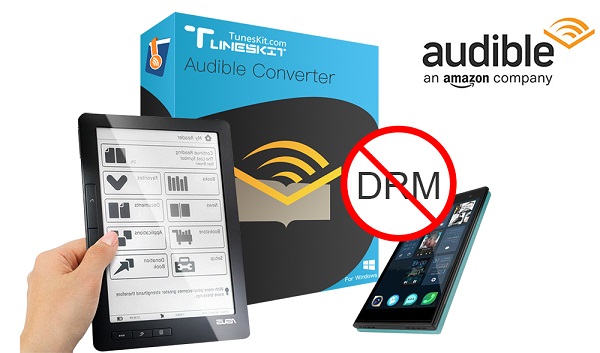
I exclusively download audio books from Amazon’s Audible.com which is regarded as the biggest audio books provider in the world. However, I find many restrictions after I downloaded these paid audio books. The audio files are all have DRM protection which stops me from playing them on any devices or in any applications at my will. As far as you can imagine, I feel painful as I am a heavy user of audio books. Fortunately, my friend recommended me a useful third party removal ViWizard Audible Converter and I find it really resolving the DRM issue for me. If you are looking for a permanent solution to set your Audible audio books free, you won’t miss this ViWizard Audible Converter review here.
Instruction of ViWizard Audible Converter
As one of word-wide most famous DRM solution providers, ViWizard Studio finally introduced a special DRM removal to Audible users to fill the blank of this market area. With this professional Audible Converter, users not only can easily strip the DRM protection from their purchased Audible audio books, but also they can convert the Audible audio books from AAX or AA format to non-DRM-protected MP3, M4A, WAV, WMA, FLAC, AAC, AC3, OGG, etc. with original metadata and chapters info preserved. It is worth to mention that ViWizard Audible Converte works straight from the Audible files download on your Mac or PC without needing users to launch iTunes and authorize the audio books.
Main Features of ViWizard Audible Converter
1. Remove DRM from protected Audible audio books
2. Convert DRM AAX, AA to MP3, AAC, AC3, WAV, M4A, M4B, FLAC, etc.
3. Preserve ID3 tags info as well as chapters
4. Convert Audible audio books at up to 100x faster speed
5. Split single large audio book into small segments
Does My System Support ViWizard Audible Converter?
Please be aware of that this application is fully compatible with all Windows OS, including the Windows XP, Vista, Win 7, Win 8 and the latest Windows 10. As for ViWizard Audible Converter for Mac, it works perfectly on the most recent macOS 10.12 Sierra, as well as the Mac OS X 10.11, 10.10, 10.9 and 10.8.
How Much Does It Cost?
ViWizard Audible Converter offers trail version to fist-time users for free so that they can test whether this application can meet their requirements. However, this trail version can only convert first 1/3 content of the file. To unlock the full version, users need to pay $34.95 to gain the lifetime valid license.
How ViWizard Audible Converter Works to Convert Audible Audiobooks?
Open ViWizard Audible Converter, you will love its well-design user interface at your first sight. Instead of redundant buttons or texts, it has only a few tidy icons which make the command straightforward and easily to understand. Even if you are a novice, you can easily finish the conversion of Audible audio books in only 3 steps: add files >> customize output settings >> start to convert. Sounds very easily? Here we go.
1. Add Files to ViWizard Audible Converter
There are two ways to add files to the application: by clicking the “Add Files” button or directly dragging and dropping the files to the conversion area. The files will be listed in the interface and batch conversion is also available for you.
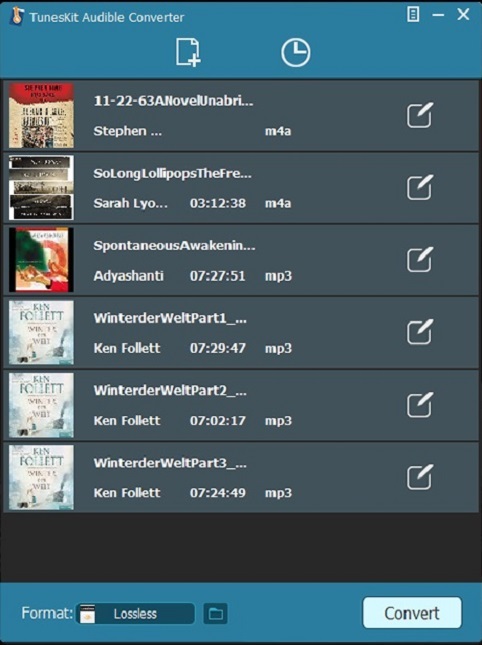
2. Customize Output Settings
Select the idea output format as you like, simply click the Format field at the bottom left of the converter. You can also customize the parameters, like codec, audio channel, sample rate, bit rate, etc. of those formats according to your own needs. And if you want the audiobook after conversion keeps the same audio quality as the original book, you should select the output format as "lossless" and it will generate the DRM-free audiobook by retaining the same audio codec, bit rate, channel as the original one. By the way, it also works the fastest under "lossless" setting.
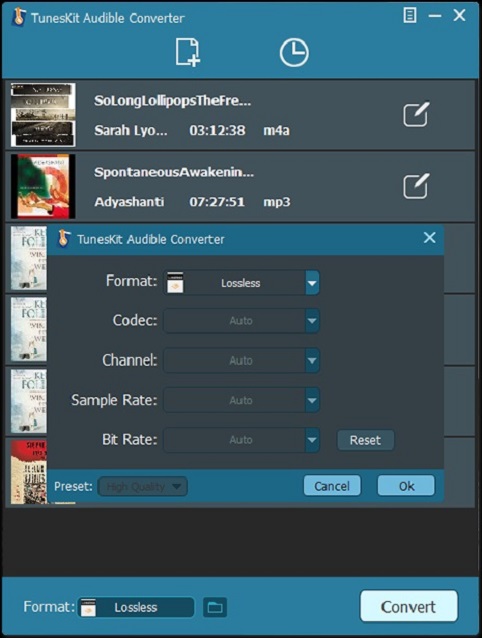
Apart from the output format setting, the splitting function is also adored by many users. Move to the "edit" icon next to the book info can be used to split the large audiobook file into different small segments based on time or chapters.
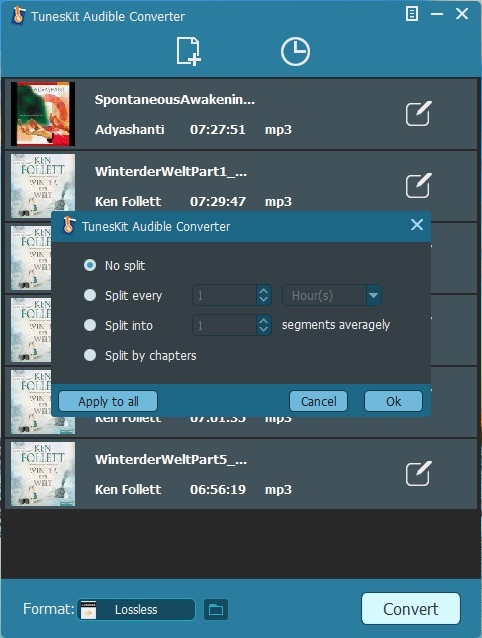
3. Convert
After we have done all output settings, the only thing we need to do next is to click the “Convert” button to start the conversion. Wait for a few seconds or minutes, you will find all conversion tasks are completed. The converted DRM-free files can be found in your output folder.
Speed and Quality
As it describes, the conversion speed is much faster than I imagined. It only took 5 seconds to finish a 7-hour long Audible AAX audiobook conversion under the “Lossless” setting. Let take a look at the quality comparison between the Original Audible AA file and the converted DRM-free MP3 file.
Original Audible audiobook:
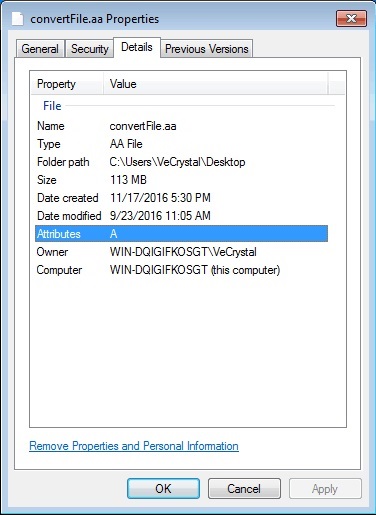
Converted DRM-free book:
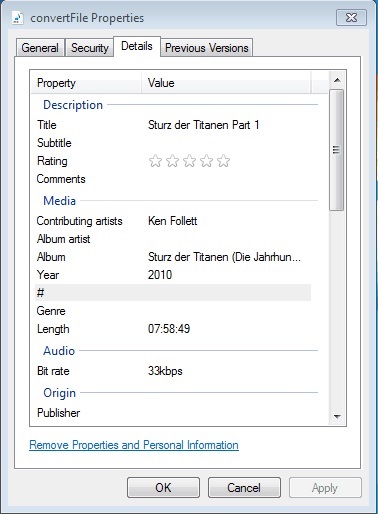 ;
;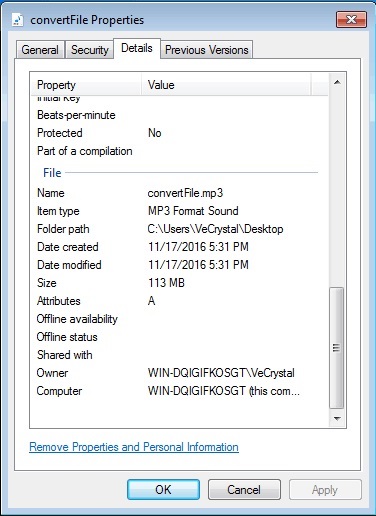
Conclusion
Pros:
* Extremely easy and simple user face
* Up to 100X super faster conversion speed
* Work straightforward and no need of extra app, like iTunes
* Losslessly remove DRM from Audible audiobooks
* Split audiobook into small segments
* Preserve all metadata info
* Support a great amount of all popular output audio formats
Cons:
* Doesn't support Mac OS X 10.7 or lower
Does ViWizard Audible Converter Deserve A Try?
Sure, with this efficient application, you can be the really owner of your Audible audio books. You can play these DRM-free audible files on unlimited devices and without worrying about losing them someday. If you are a great fan of Audile audio book, ViWizard Audible Converter brings much more worth than $34.95 to you.
Related Articles
* Top 3 Ways to Listen to Audible Audiobooks on iOS Devices
* Remove DRM From Amazon Music, Videos and eBooks
* How to Play iTunes AudioBooks on Amazon Kindle Fire
* ViWizard DRM Media Converter Full Review
* How to Convert Audible AA Files to MP3 Format


