Remove DRM Protection From iTunes TV Shows Episodes Losslessly
I recently rented the TV show " House of Cards" from iTunes store. It's a fantastic political story happened on the White House. I just finished watching the first season and want to rent more episodes on iTunes. As we all know, the iTunes rental TV shows or movies only have 30 days period of validity. Once we start to watch the rental TV shows, it will be expeired within 24 hours. What can I do if I want to keep them on my iTunes library? So that I can review them in future.
Thanks to ViWizard, I easily resolved this problem by cracking the iTunes DRM protections on all the TV shows episodes. ViWizard iTunes DRM Removal for Mac is a smart yet professional DRM removal application to bypass the Fairplay DRM protection added on iTunes movies and TV shows, music videos. It converts all my M4V episodes to unprotected MP4 format with no quality loss at all. The conversion speed is very fast and unbelievable. Take on episode for example, the file size is more than 2G, and it only costs 6 minutes to finish the whole conversion. And I don't need to worry about the output quality at all. The multi-language subtitles, audio tracks and even the AC3 adolby 5.1 surround sound are 100% kept in the DRM free MP4 videos.
ViWizard for Mac can only works on Mac OS X 10.8, 10.9(Mavericks) and 10.10 Yosemite. The newest iTunes are needed to use ViWizard DRM Removal for Mac.
How to Remove DRM From iTunes Rental TV Shows on Mac Losslessly
Step 1. Add iTunes TV Show Episodes to ViWizard
Click "Add Files" button, you will be directed to iTunes library automatically. Then please choose the episodes you want to convert. Of course, you can also open the iTunes TV shows folder and drag &drop the episodes to ViWizard too.
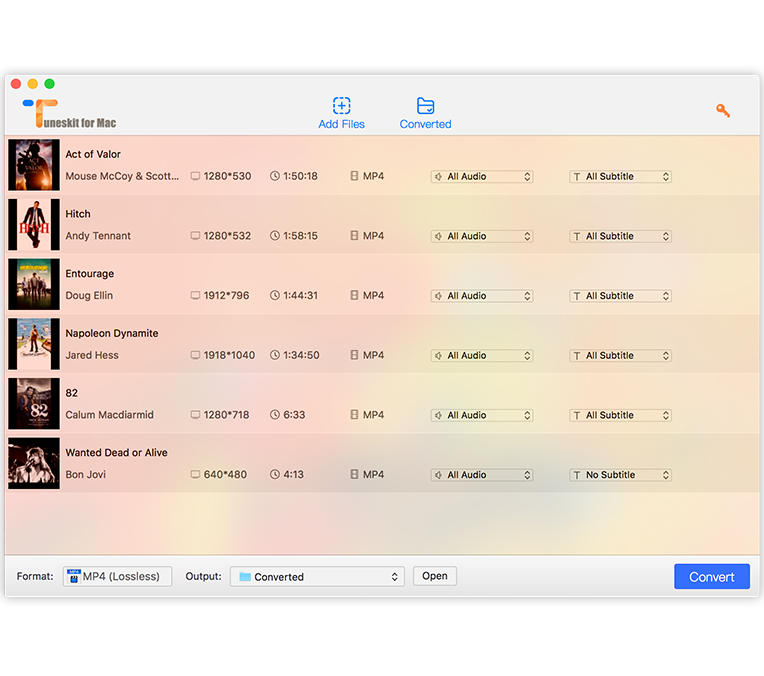
Step 2. Change Output Path
Click "Output"box, and you can customize your own output path to store the output MP4 videos. You can also skip the step and save the MP4 videos in the default path.
Step 3. Start Converting M4V Episodes to MP4 Format.
Click "Convert" button, then you can start the conversion soon. Once it's finished, the converted MP4 videos will be listed under the "Converted" tab. You can open or manage the MP4 videos easily here.
With ViWizard for Mac, you don't need to buy the DVD version for your favorite TV shows/Movies or buy the digital version from iTunes. Rental is enough. ViWizard will save you large amount of money on movies cost.

