How to Remove DRM From Overdrive Audiobooks, Videos?
Introduction of Overdrive
Overdrive is a digital content provider in USA. It mainly provides audiobooks, eBooks, music and video title for us. Overdrive provides secure management, DRM protection and download fulfillment services for publishers, libraries, schools, and retailers. If you like to purchase audiobooks, ebooks from Overdrive, you would need to remove DRM protection from some Overdrive content. Here is a tutorial on how to remove drm protection from Overdrive WMA Audiobooks and Videos.
Remove DRM from Overdrive WMA Audiobook
Overdrive provides millons of audibook files for consumers. With its console, we can download or rent audiobooks from Overdrive. However, all Overdrive Audiobooks are encoded as WMA format and DRM protected. So it's impossible to listen with an iPod or iPhone. For iOS devices users, we have to find an audiobook DRM removal tool at first, like Aimersoft DRM Media Converter.
Aimersoft DRM Media Converter is an all-purpose DRM removal software for Windows. It can strip DRM protection from iTunes M4V videos, Amazon Videos, BBC iPlayer videos etc. and any DRMed music and Audiobook files. The most powerful of this DRM removal software is that it can convert all DRMed media files to any other popular format.
If you are looking for an drm removal tool to strip DRM protection from iTunes M4A/M4B or Audible AA/AAX audiobooks, then ViWizard AudioBook Converter is much better.
How to Remove DRM From Overdrive Audiobooks and Videos?
Step 1. Add Overdrive Audiobook Files to Video Files to DRM Media Converter program.
Click "Add" button, then locate the audiobook files or Overdrive videos and click Open button. Then the files will listed in the DRM removal program.
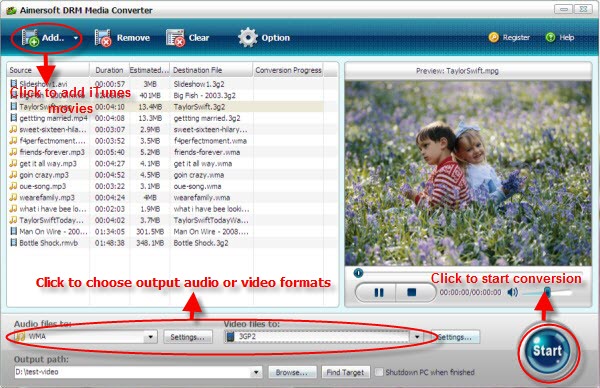
Step 2. Select Output Format.
For the Overdrive WMA audiobook files, you can only choose output from the "Audio Files to" dropdown list. And for the video files, you can choose output format from the "Video Files to" dropdown list.
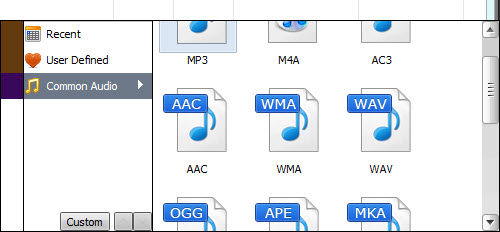
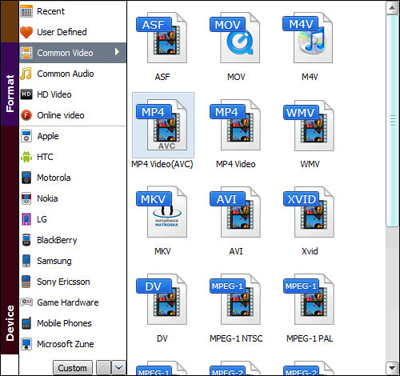
Step 3. Start to remove DRM protection from Overdrive Files.
Click "Start" button, then you can start to remove DRM protection from Overdrive Audiobooks or videos. After conversion done, click "Find Target" button to find the target DRM free files.

