How to Convert iTunes M4V Video to FLV Format?
Why do we need to convert iTunes video to FLV format?
 FLV (Flash Video) is a container file format used to deliver digital video content (e.g., TV shows, movies, etc.) over the Internet using Adobe Flash Player version 6 and newer. Flash Video content may also be embedded within SWF files. FLV is supported in Adobe Flash Player and developed by Adobe Systems. FLV was originally developed by Macromedia. Now, it's usually used to play with Adobe Flash Player or used as stream media sites.
FLV (Flash Video) is a container file format used to deliver digital video content (e.g., TV shows, movies, etc.) over the Internet using Adobe Flash Player version 6 and newer. Flash Video content may also be embedded within SWF files. FLV is supported in Adobe Flash Player and developed by Adobe Systems. FLV was originally developed by Macromedia. Now, it's usually used to play with Adobe Flash Player or used as stream media sites.
If you are a movie addict, you will know iTunes movie store and TV show store. They provide the newest movies and TV shows for users to buy, but limit the buyers to play the iTunes movies or TV shows on any other Non-Apple devices or media player software. Of course, users are prevented to share the content on network. So if you are trying to upload the movie to website or embeded it to the powerpoint, you can choose to convert iTunes M4V videos to FLV format.
What You Will Need to Convert iTunes M4V Videos to FLV Format?
First of all, you should know these things you will need: ViWizard DRM Media Converter, iTunes
ViWizard DRM Media Converter is the top 1 iTunes DRM removal tool we found on the network. It helps iTunes users strip DRM protection from iTunes purchased and rental movies/TV shows. The Mac version of ViWizard DRM Media Converter works as a powerful iTunes M4V converter which can convert iTunes DRMed M4V videos to unprotected MP4, MOV, AVI, FLV, WMV, SWF etc. formats with lossless quality.
However the ViWizard DRM Media Convrter for Windows is not updated to support multiple output formats yet, which means you can only convert iTunes M4V videos to default MP4 lossless formats with the Windows version. If you are a Windows user, you have to use some other free video converter like Any Video Converter, Freemake, Handbrake etc. to convert the output MP4 video to FLV again.
Steps on how to convert iTunes M4V video to FLV format with ViWizard
Step 1. Download and install ViWizard DRM Media Converter for Mac
Download ViWizard DRM Media Converter for Mac on your Mac. It supports running on Mac OSX 10.8 or above only. You should know that ViWizard will work together with iTunes to make successful conversion.
Step 2. Import iTunes M4V videos to ViWizard
Click "Add Files" icon, then you can choose the iTunes videos from your iTunes library to convert. Once you get the movie list from iTunes library, you will find that ViWizard has classified your movies or TV shows by genres, producer. You can also search directy by movie name if you have hundreds of movies.
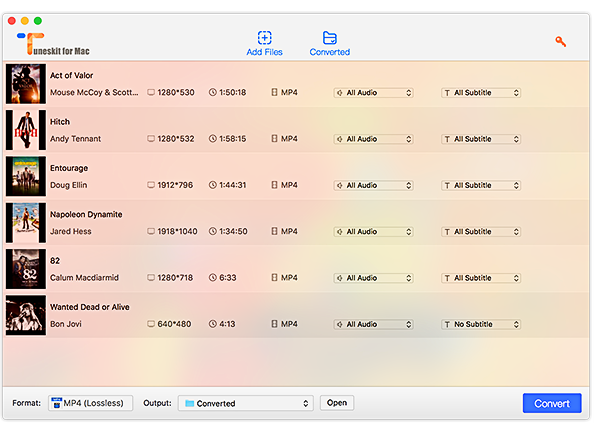
Step 3. Choose output Format as FLV
Click "Format" dropdown list, then choose "FLV" as output format. ViWizard DRM Media Converter actually supports almost all popular video formats like MP4, AVI, M4V, MOV, WMV, SWF etc. You are also allowed to preset the output parameters on the format setting panel.
Step 4. Start to convert
After all set well, you can start to convert the iTunes movies now to FLV format. ViWizard works in a very fast speed nearly 20x faster than other similar product. And you will get a satisfied quality with the converted video.

